Event Logging & Audit Trails
Overview
This document explains how event logging works on the Cloudmore platform and its role in governance and auditing.
It outlines the actions logged, who can access the logs, and how they support transparency and accountability.
What is Event Logging?
Event logging is a key part of governance and oversight on the Cloudmore platform. Every action taken by a Broker or Organization user is recorded and stored for a complete audit trail.
This ensures full accountability and gives you clear visibility into who did what, and when.
How to access audit logs?
Subscription History
Log in to Cloudmore.
Navigate to My Services and select a service. Then click on Subscriptions.
Once the subscriptions are visible, click on Actions > History
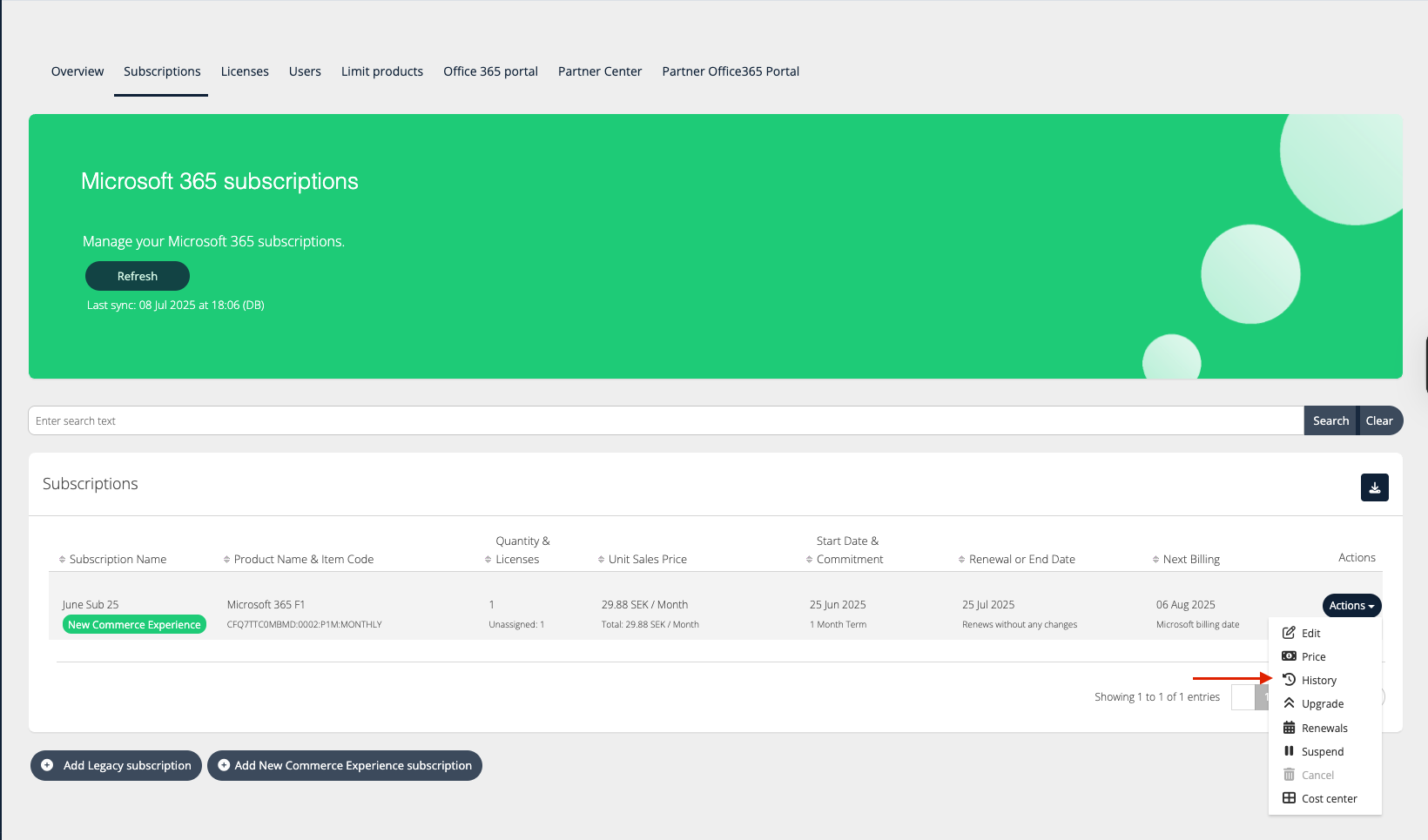
You can then view all activities performed on the subscription.
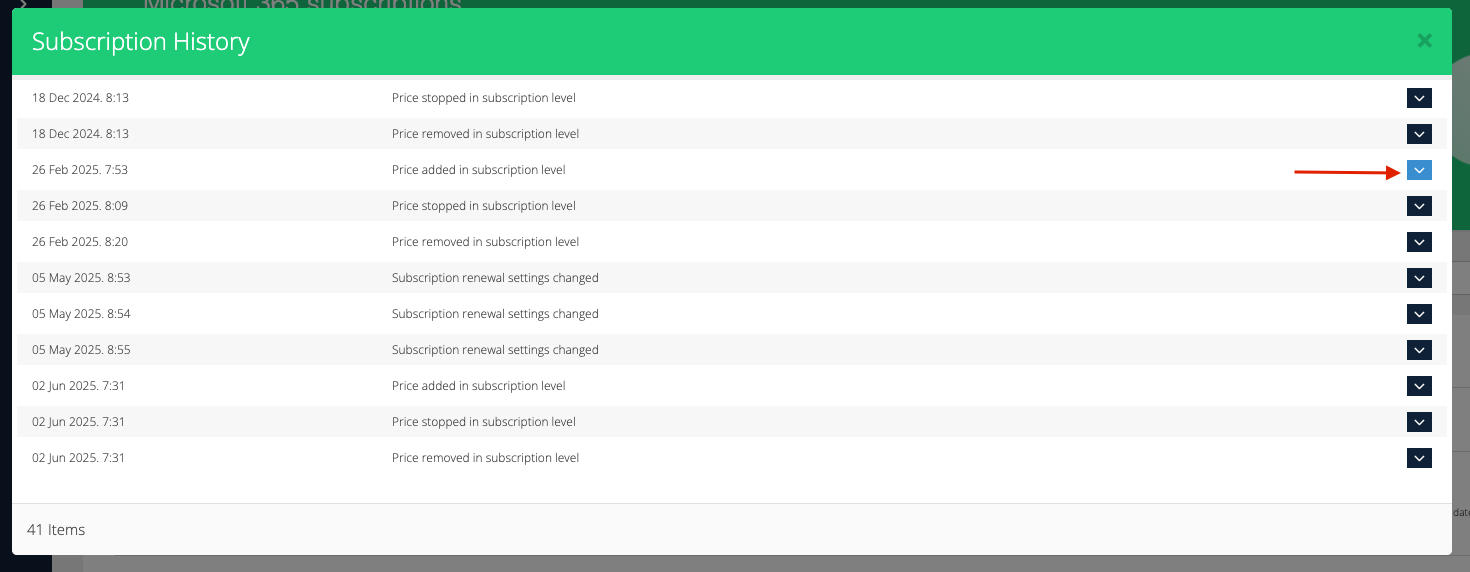
Click on the disclosure arrow to view more details related to the action.
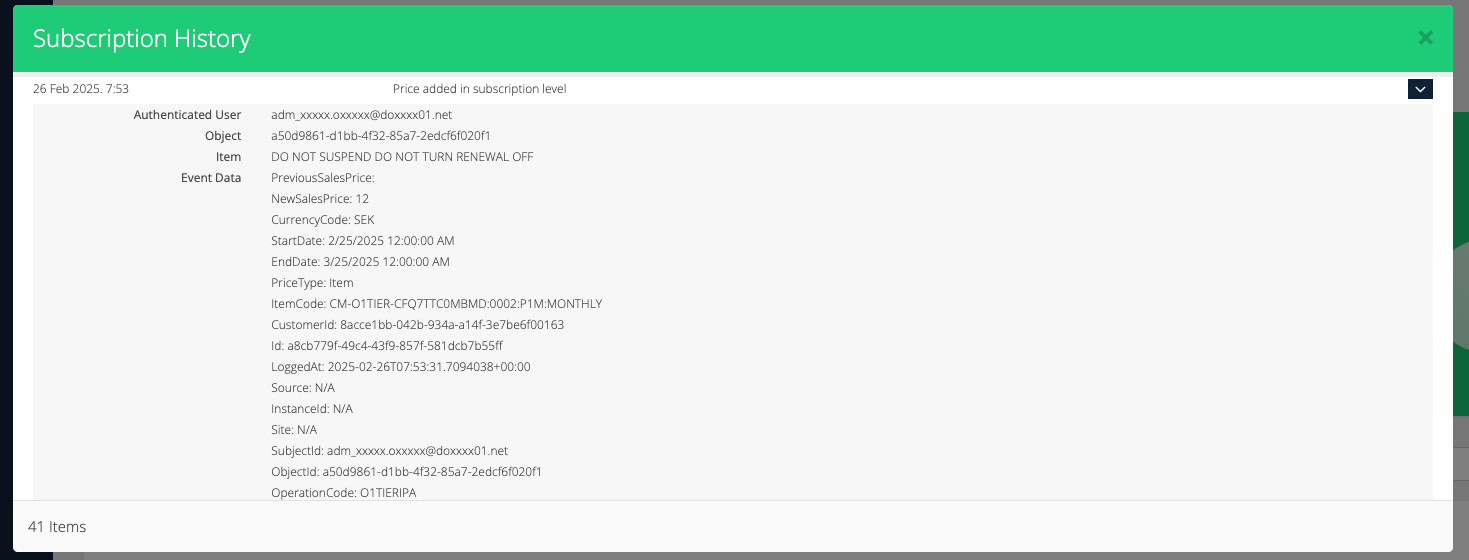
Events Log
Log in to Cloudmore.
Navigate to Logs > Event Log.
Select the parameters and click on Get Log to view the events.
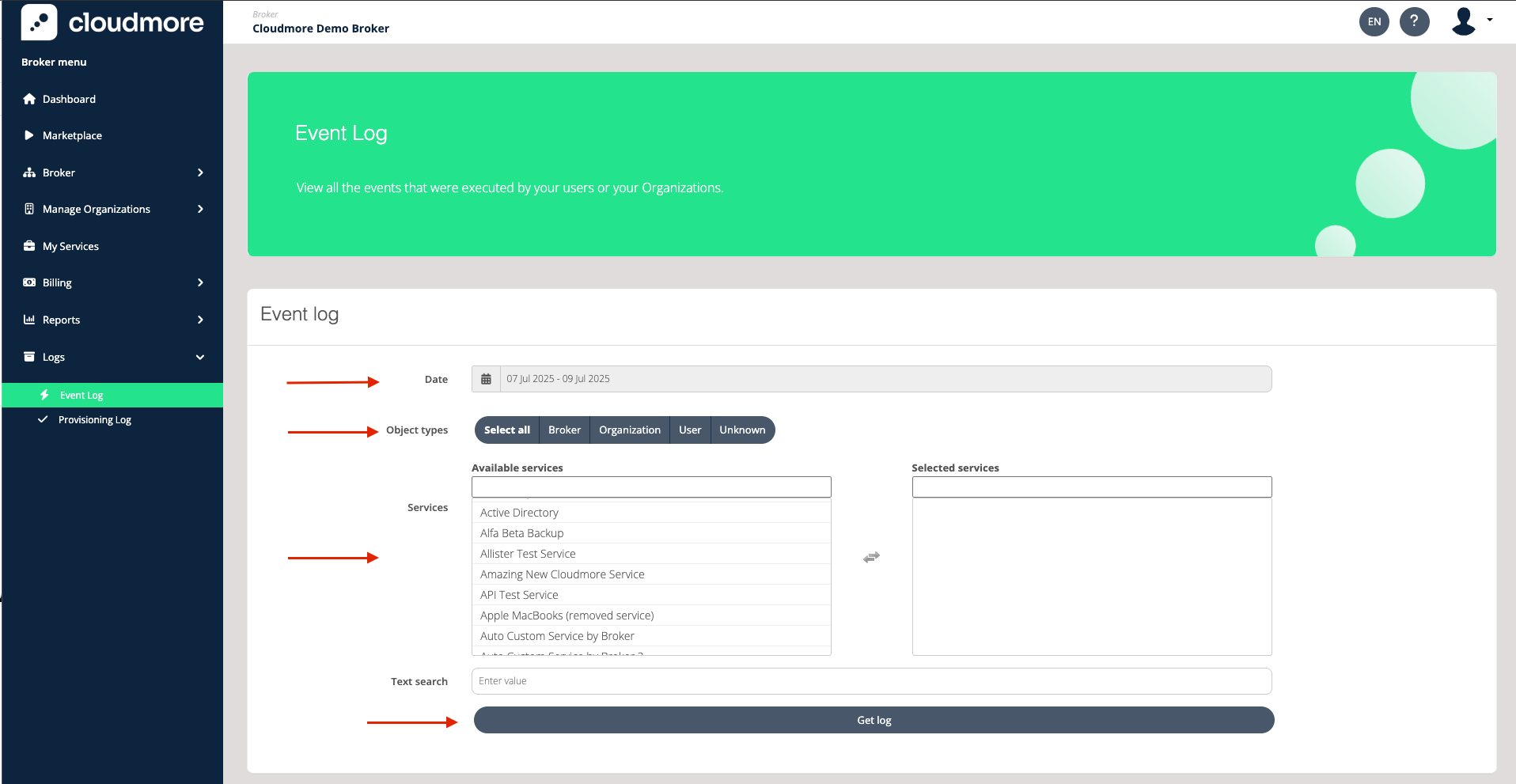
What type of events are logged?
Cloudmore automatically logs almost all actions on events logs, such as:
Service management
Create, update, delete service, product, add-on on Seller level
Add, remove service on Broker and Organization level
Service agreement signing, updating
Subscription management
Create, schedule, update, upgrade, renew, cancel, suspend, activate, delete subscription
Change subscription renewal settings, trial renewal settings
Assign licenses to users, remove license from users
Metered subscription consumption submitted
Quote created, emailed
Organization accepted, declined quote
Renewal report schedule created, updated, deleted
Price management
Broker and Organization level price added, changed, stopped, removed
Broker and Organization level price adjustment added, changed
Subscription level price added, stopped, removed
Tenant management
Customer agreement signing, updating
Tenant linked, services added to Organizations
Organization created, edited, removed
Organization group created, edited
Organizations added to group, removed from group
Approval management
Add, remove approval manager
Activate, deactivate approval process for Organization
Approve, reject approval request
Organization cancels their approval requests
Organization self-service
Create, delete domain, make primary
Organization security settings changed, password change
Create, update, delete user
User logins
Broker setup
Security settings changed
Microsoft SSO or SAML SSO settings changed
Branding updated
Billing
Manual billing line added, updated, deleted
Cost centers created, updated, deleted
What information is logged for events?
The information logged can vary depending on the type of event. It consists of details related to that event. For a Subscription Creation Event, the information logged is:
Event Type: The nature of the event
Event Date: The date the event occurred
Authenticated User: The user who triggered the event
Item: The unique key related to the object associated with the event
Event Data: Detailed information related to the event
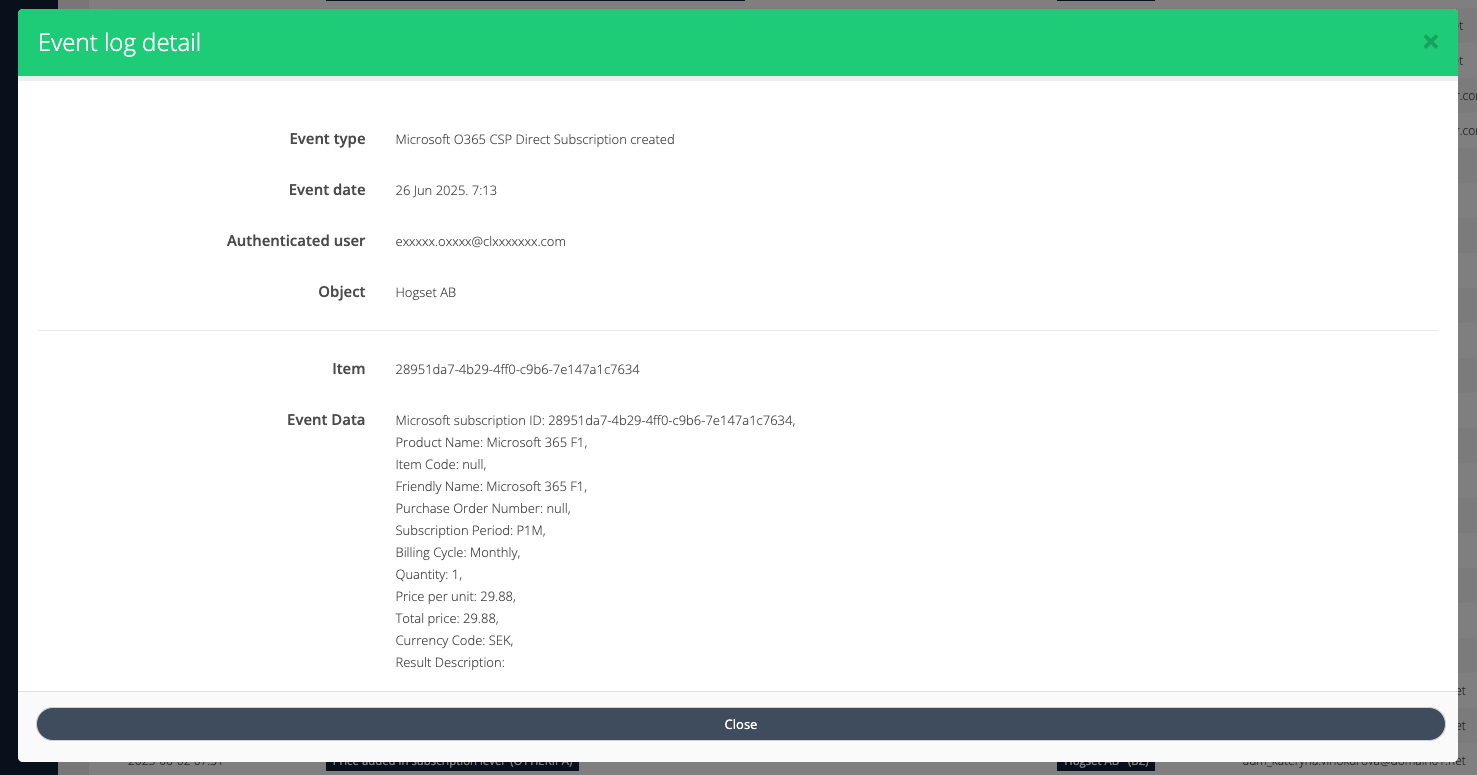
How do I fetch the events with the API?
The subscription history can also be viewed using the API provided by Cloudmore.
The API:
/api/resellers/{resellerId}/organizations/{organizationId}/services/{serviceId}/Subscriptions/history/{subscriptionId}Request Parameters:
resellerId: Guid of the reseller (required)
organizationId: Guid of the organization (required)
serviceId: Subscription parent service ID (required)
subscriptionId: Subscription ID of which the history is to be returned (required)Response Parameters:
[
{
"serviceId": "string",
"eventId": "string",
"customerId": "string",
"subscriptionId": "string",
"authUser": "string",
"event": "string",
"timeStamp": "2025-07-10T10:20:36.908Z",
"eventCode": "string",
"itemCode": "string",
"quantity": "string"
}
]You can refer to the Swagger documentation for more information related to the API.