Language & Localization
Overview
This document explains how you can set and change the default language on the Cloudmore platform.
It also lists the supported languages by the platform.
The document also outlines the benefits of this feature, ensuring a seamless and localized experience for all users.
Benefits
Seamless Experience: Ensures a localized experience right from the login page.
User Convenience: Allows you to select your preferred language easily.
Manual Language Selection
You can change your language using the language picker if you prefer a different language from the languages supported by Cloudmore.
The language option can be found in the top right corner after login.
The platform will remember your language selection, even if you close the window and return later. The chosen language will be retained.
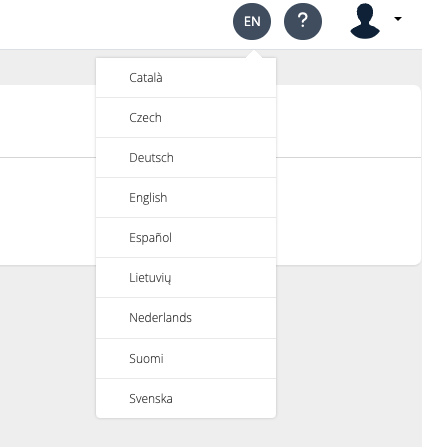
Supported Languages
The Cloudmore platform is translated into the following languages, and we keep these languages up to date:
Català (Catalan)
Czech (Czech)
Deutsch (German)
English (English)
Español (Spanish)
Lietuvių (Lithuanian)
Nederlands (Dutch)
Suomi (Finnish)
Svenska (Swedish)