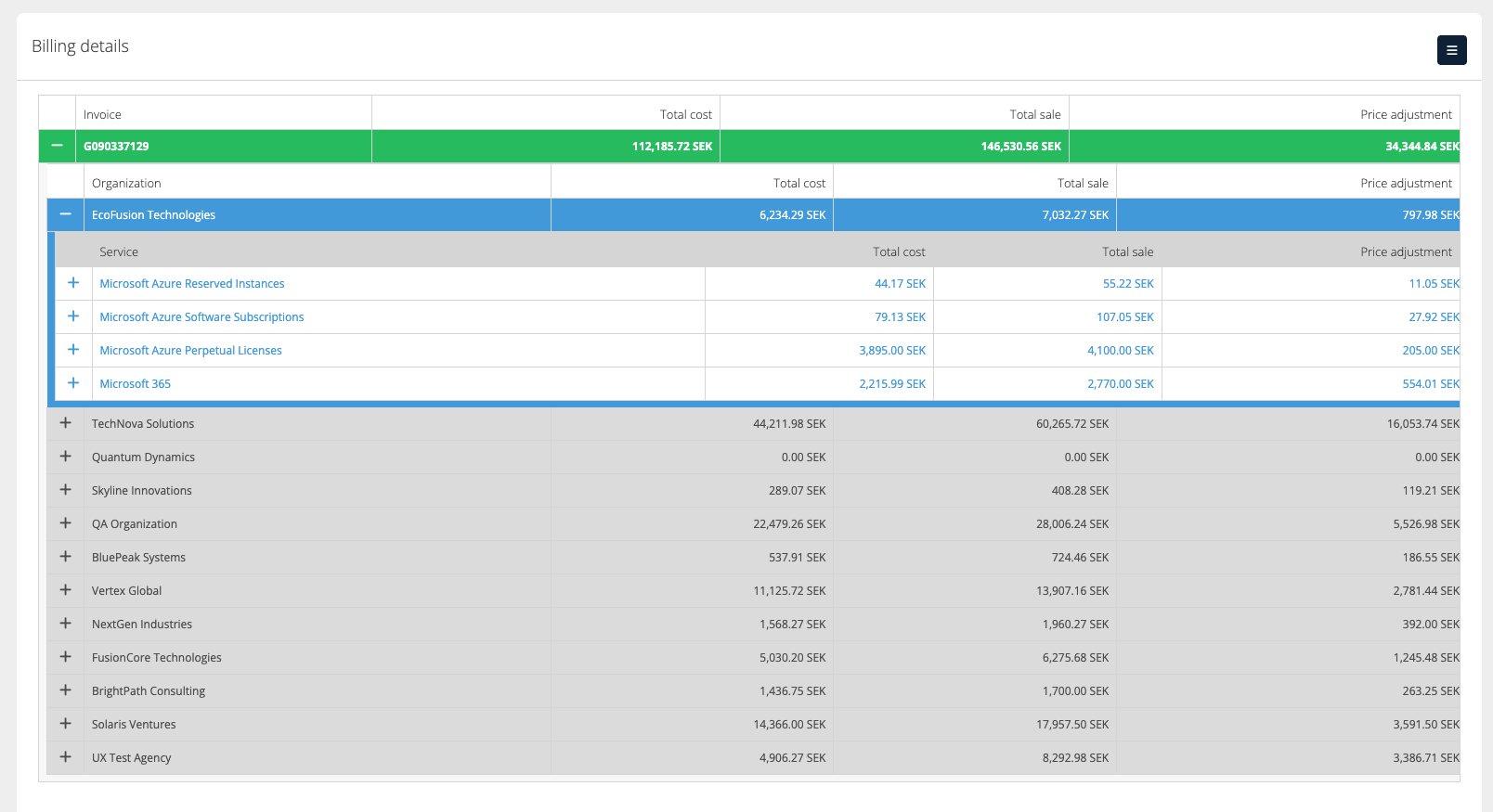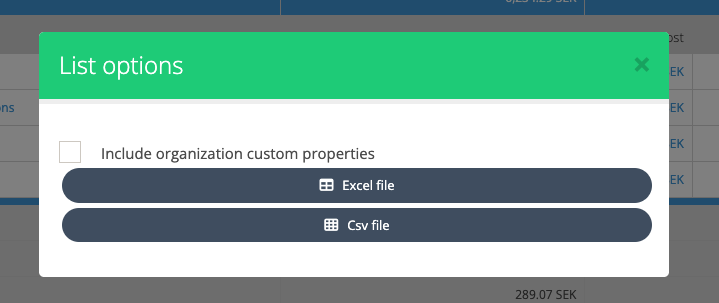Microsoft Billing Report
Overview
The Microsoft Billing Report provides billing data by Microsoft invoice. The pricing rules as well as Microsoft invoice details are included in the export.
Billing Report
To obtain the billing report for the Azure service.
Navigate to Broker Menu > Billing > Microsoft Billing Report
The chart displays the sales trends for the last 6 months.
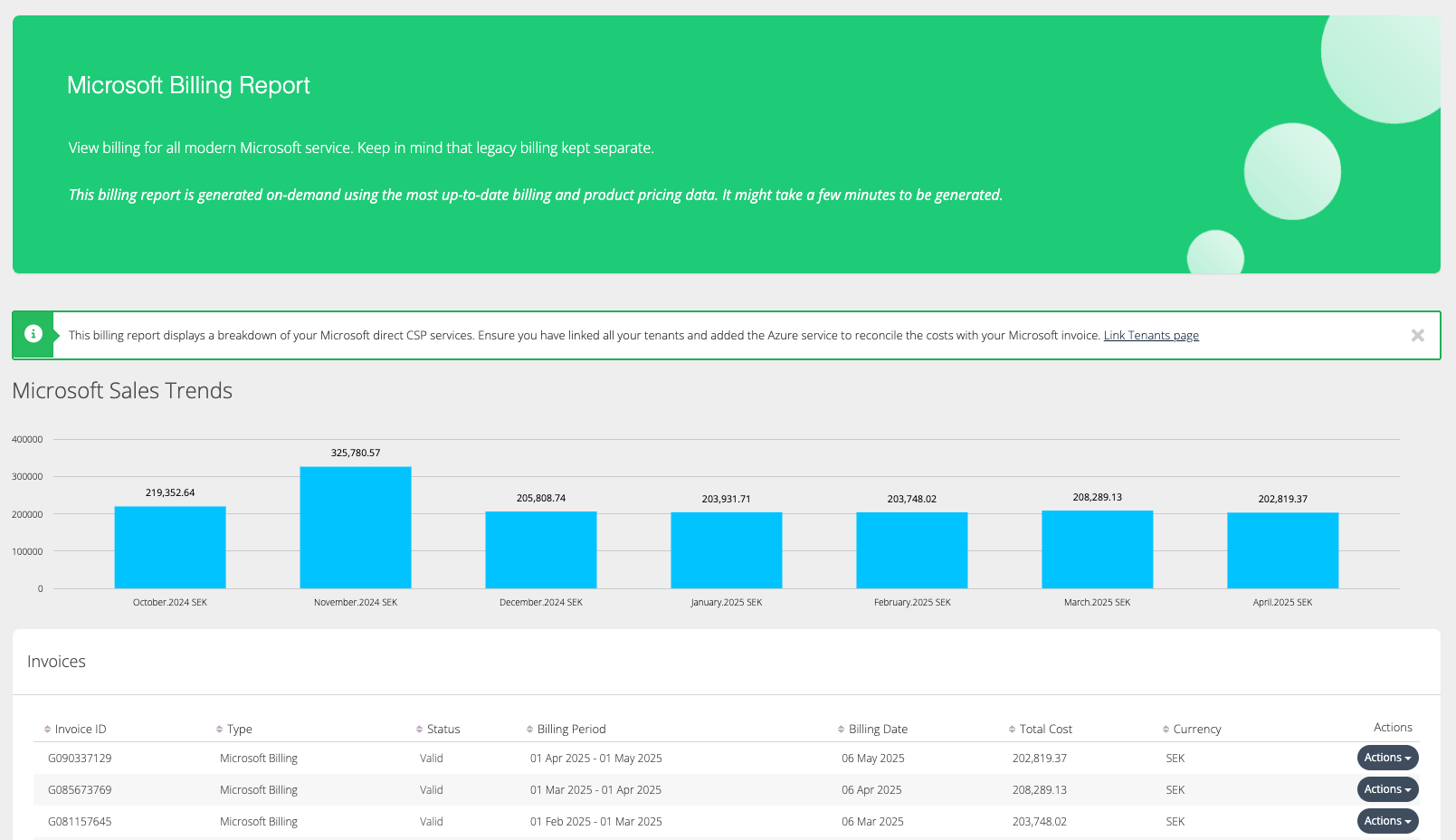
To view the detailed invoice, click on Action > View Details.
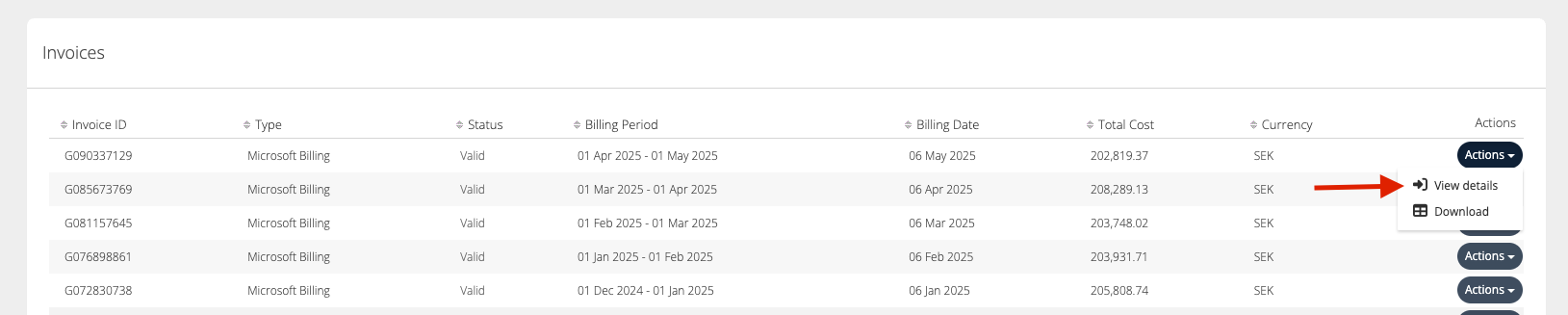
To download the invoice, click on Action > Download.
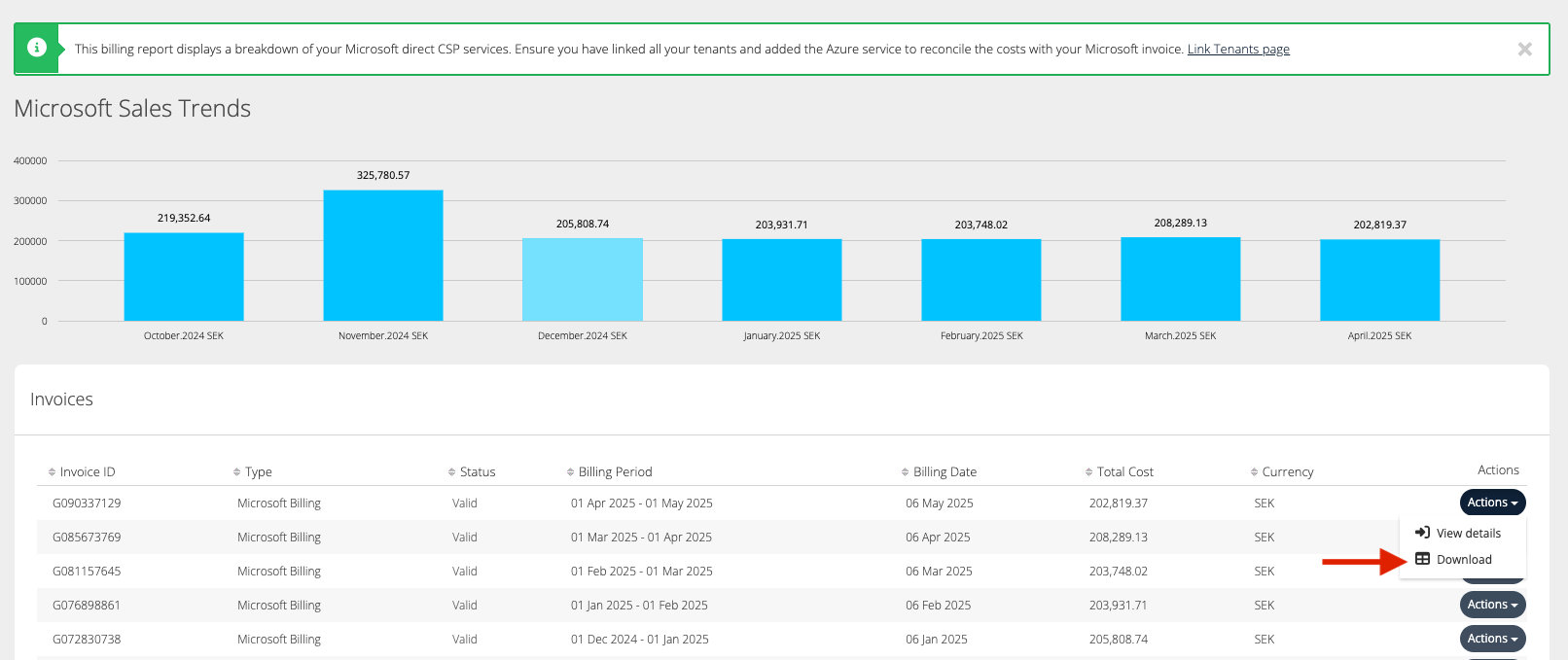
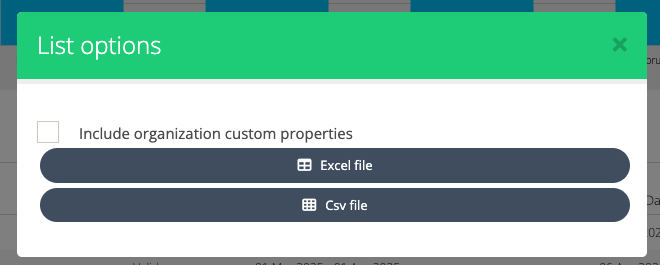
When you select an invoice and click View Details, you'll see an overview of the bill. The graphs show the top 5 spending customers and their categories.
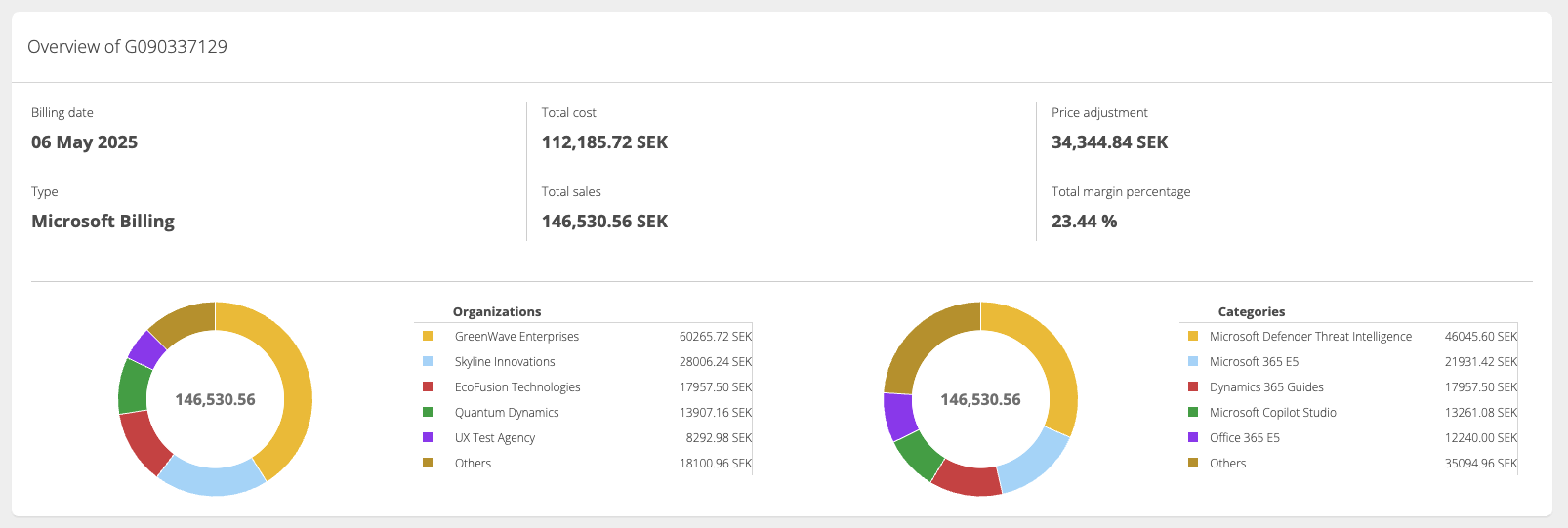
As you scroll down, you'll see the invoice number at the top, along with the total cost, sales price, and any price adjustments. If all tenants are linked, the total cost should match your Microsoft invoice. This helps ensure you're billing all your customers correctly. In addition, this report can also be downloaded by clicking the icon on the top right.