Microsoft Tenant Authentication
Overview
This document provides a step-by-step guide on Microsoft Tenant Authentication.
The instructions cover setting up tenant authentication to ensure secure access and management of Microsoft services.
This guide is intended for administrators managing Microsoft tenants.
Tenant authentication is crucial for controlling access and ensuring security within Microsoft services.
Prerequisites
An account on the Microsoft Partner Center as a Reseller.
The user account for the Microsoft Partner Center must have at least Privileged Role Administrator permissions to authenticate the token correctly.
Privileged Role Administrator account should also be assigned the Admin Agent role in the Partner Center.
Steps to Authenticate Microsoft Tenant
Log in to Cloudmore: Access the Cloudmore platform. (Use eu.cloudmore.com address for EU customers or the us.cloudmore.com address for US customers)
Navigate to Authentication: Go to My Services > Microsoft 365 CSP Direct > Microsoft CSP Authentication.
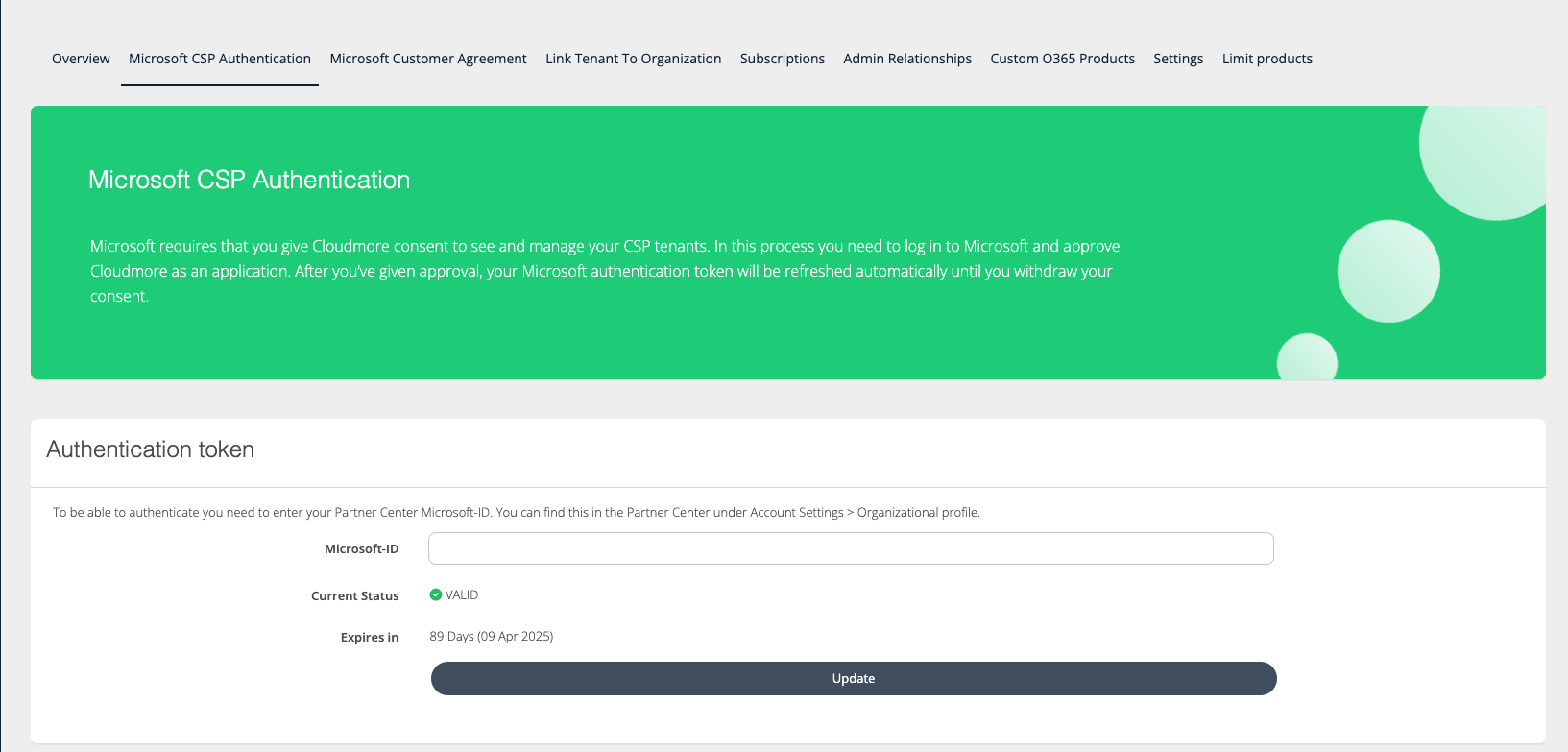
Enter Microsoft ID: On the presented screen, enter your Microsoft ID. (The ID can be found in the Microsoft Partner Center. Home > My Profile (Account Settings) > Microsoft Entra ID profile > Microsoft ID.)
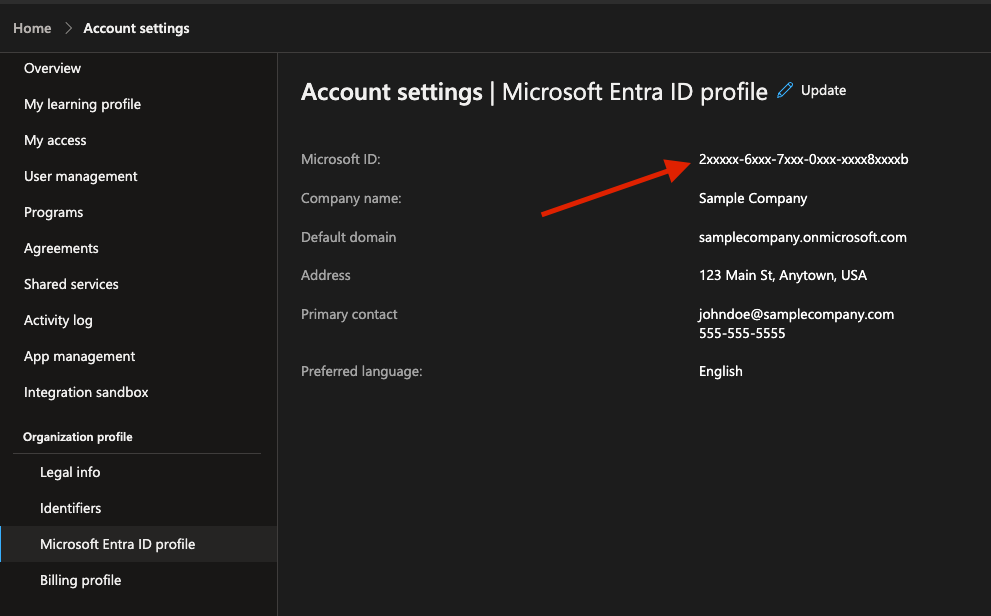
Update and Authenticate: Press Update. You will be redirected to the Microsoft Partner Center. Sign in with a Privileged Role Administrator account and grant consent for the process.
Automatic Token Refresh: The token will automatically refresh each night.
Cloudmore might require a manual token update in case of permission changes for accessing the Partner Center data on your behalf. This might happen when Microsoft changes the permission requirements for using the API endpoints or accessing customer data.
Test the Token: Log into Cloudmore and run a Microsoft Billing Report to test the API connection to the Microsoft Partner Center.
By following this guide, administrators can effectively set up and manage Microsoft Tenant Authentication within Cloudmore. Ensuring proper authentication is crucial for maintaining secure access and control over Microsoft services.
This step is essential for linking tenants, enabling them to access CSP services in Cloudmore.