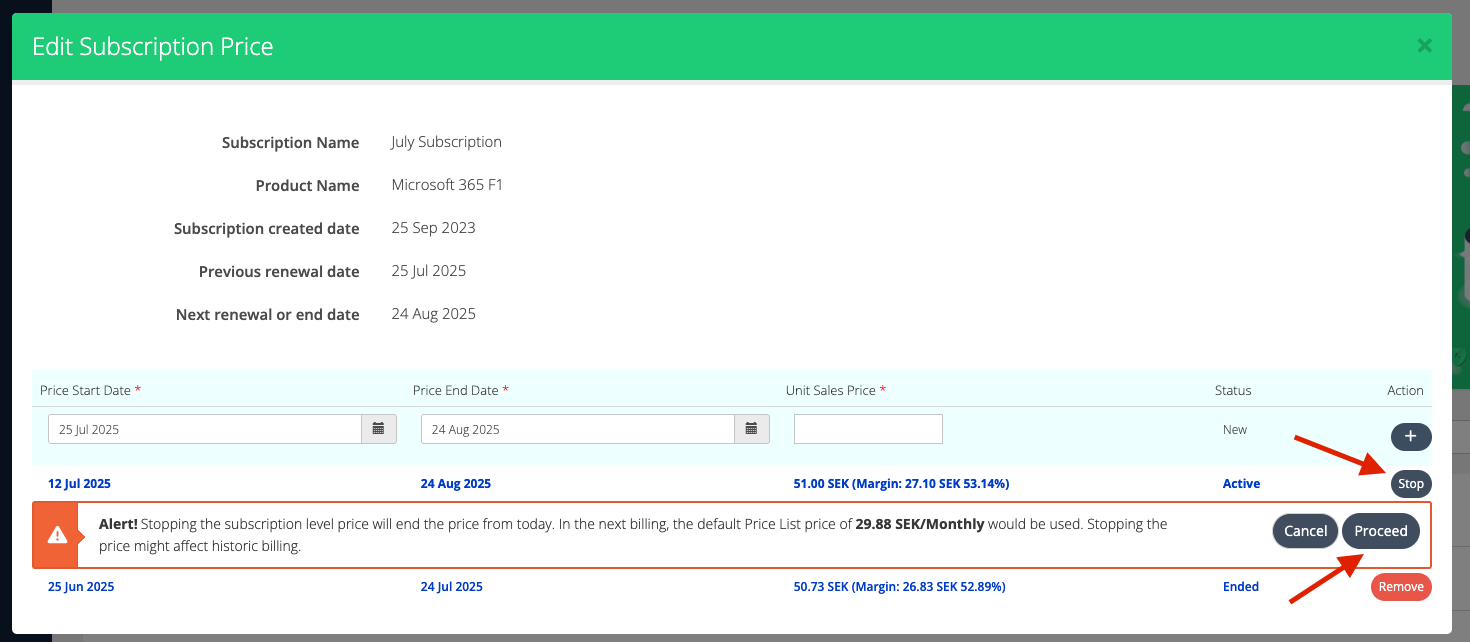Subscription Level Price Correction
Overview
This document covers the concept and usage of Subscription-Level Price Correction, a feature that allows pricing adjustments to be made at the individual subscription level.
This is particularly useful when standard pricing rules (such as organization-level or broker-level rules) do not apply accurately to a specific subscription.
This feature is available only for Microsoft 365 CSP Direct Subscriptions
Steps to Manage Subscription Level Price
Log in to Cloudmore with the Broker account.
Navigate to Manage Organizations > Organizations > Select the required Organization > My Services > Microsoft 365 CSP > Subscriptions
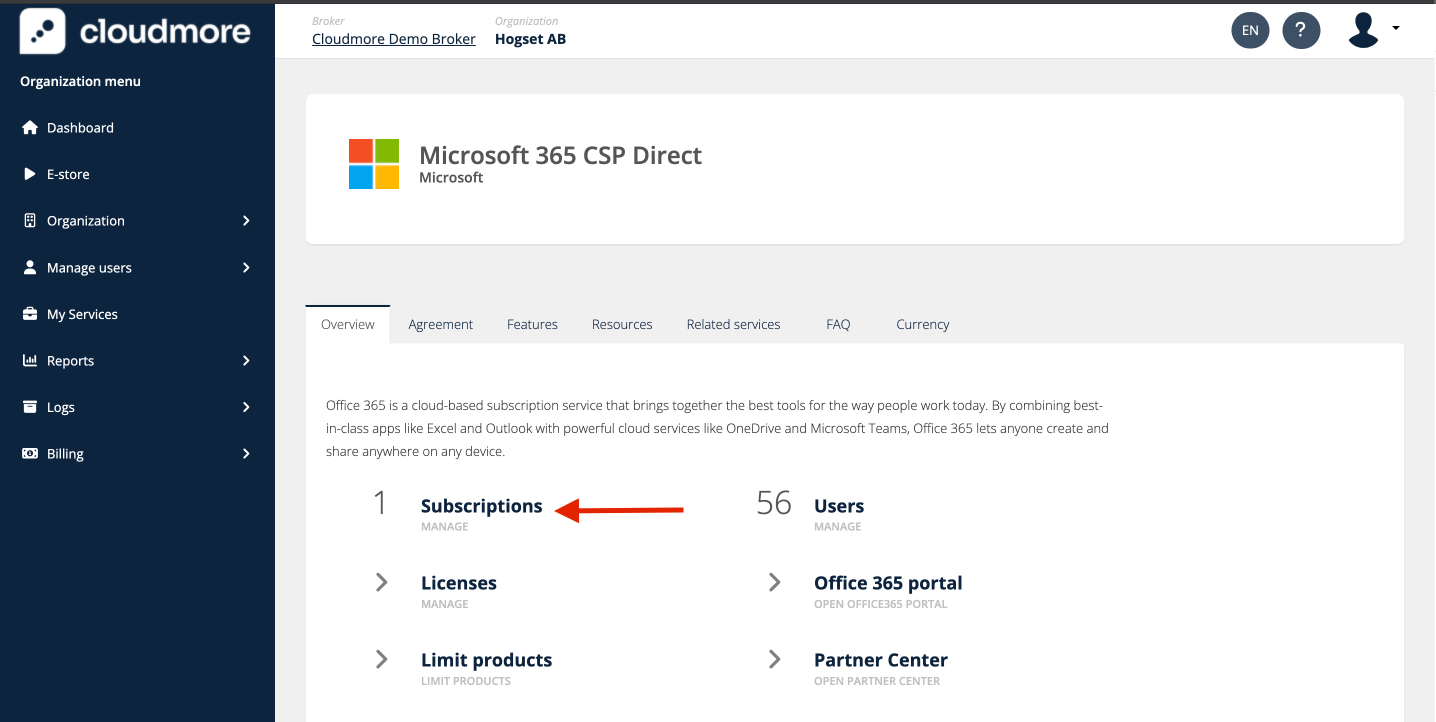
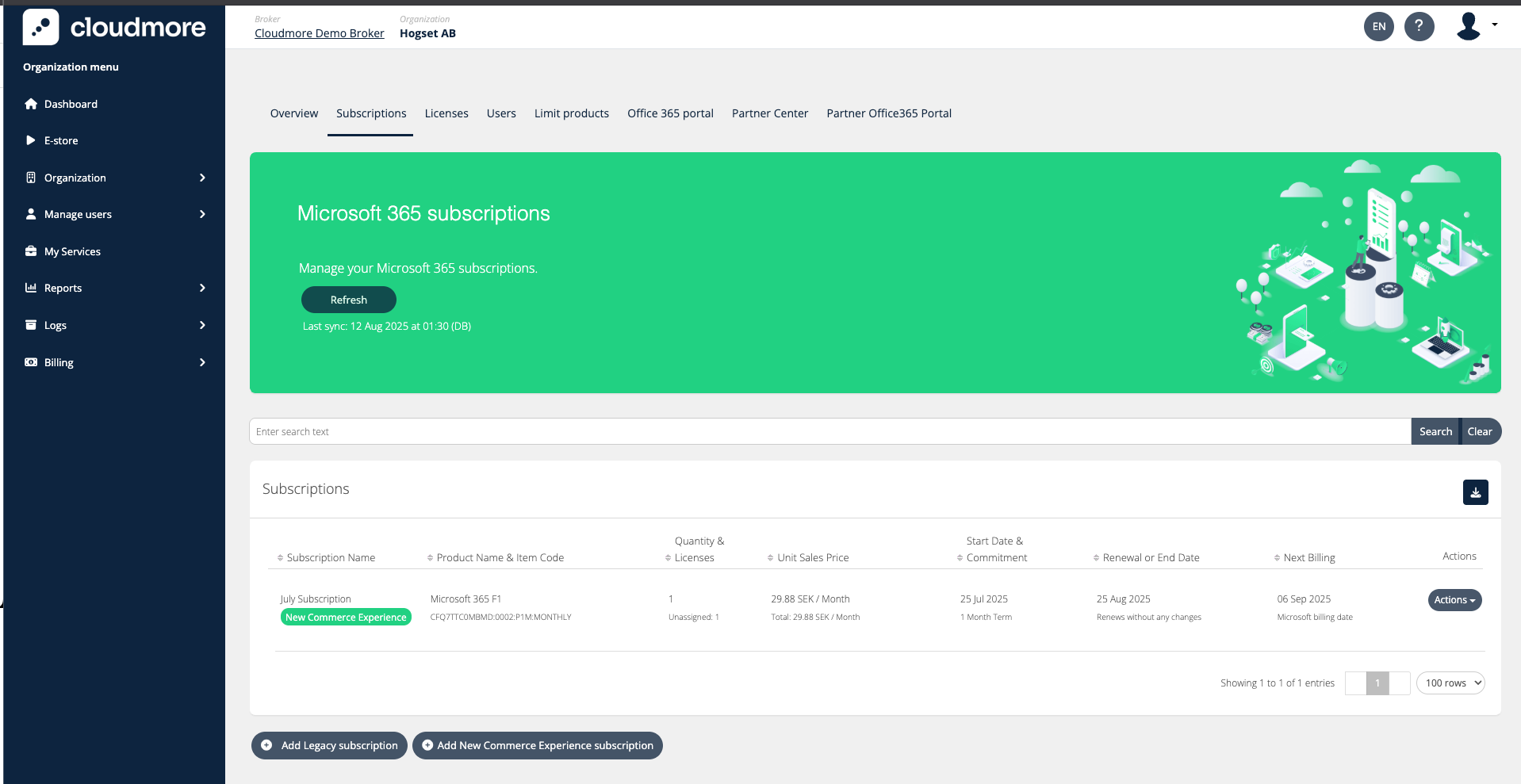
Click on Actions > Prices against the required subscription whose price has to be managed.
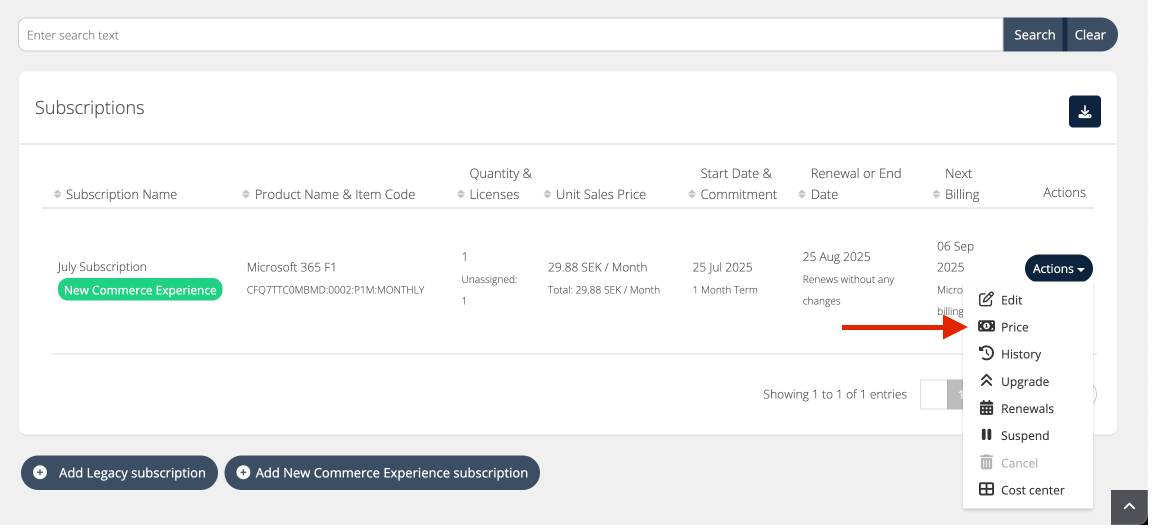
Enter the Price Start and End Date along with the required Unit Sales Price. Then, click on the (+) and select Proceed to confirm.
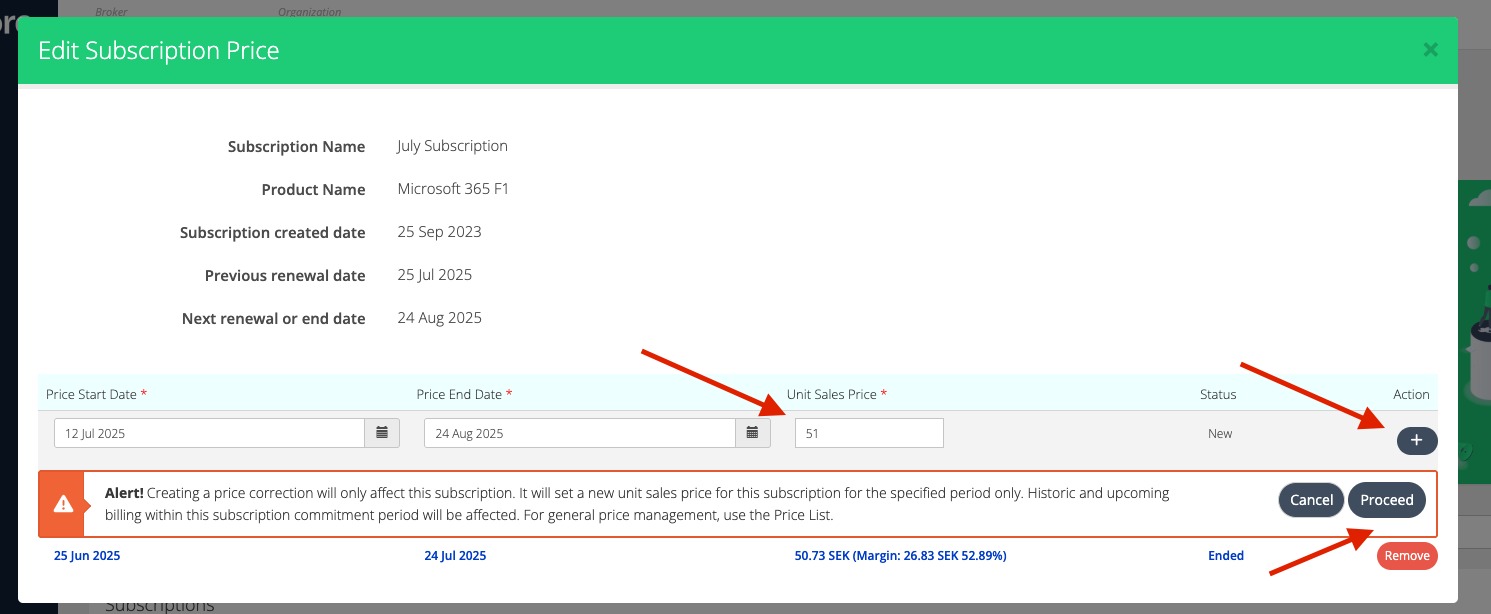
After the correction, the updated price is reflected as the unit sales price associated with the subscription.
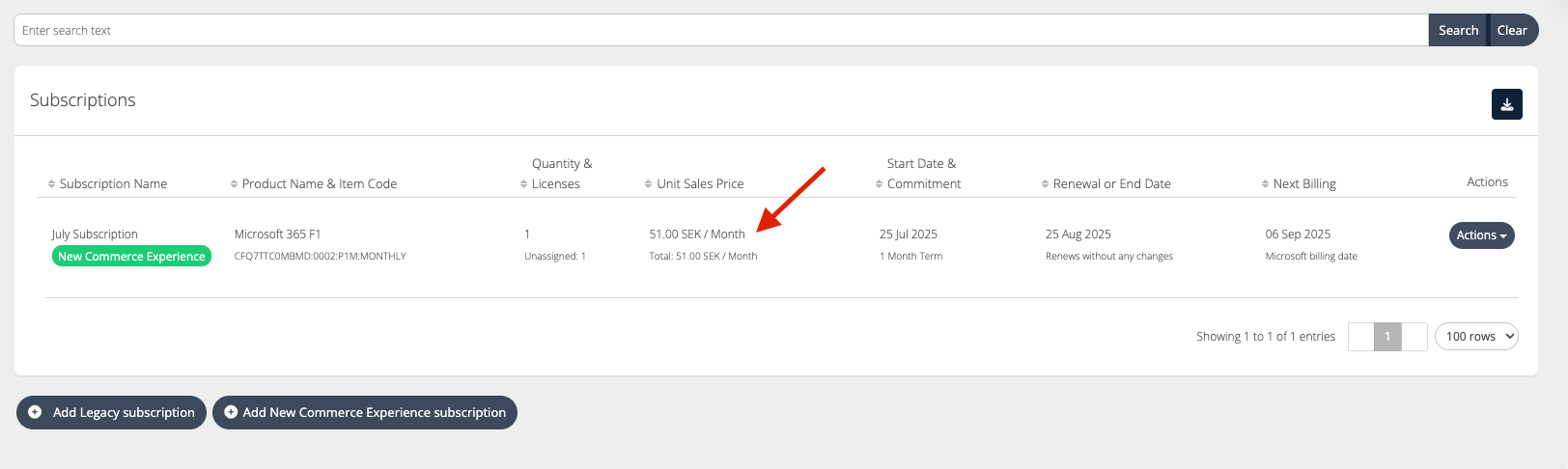
Stopping the new subscription price will revert the pricing to the default price list, meaning the system will no longer apply the custom subscription-level pricing and will instead use the standard pricing rules.