One-Time Purchase Management
Overview
This document covers one-time purchase management, which requires a single payment with no recurring charges.
Examples include laptops, routers, and any hardware devices with non-recurring one-time payments.
Steps Involved in Managing a One-Time Purchase
Adding the Service
Log in to your organization account.
Navigate to E-Store and search for the service that has a one-time purchase product.
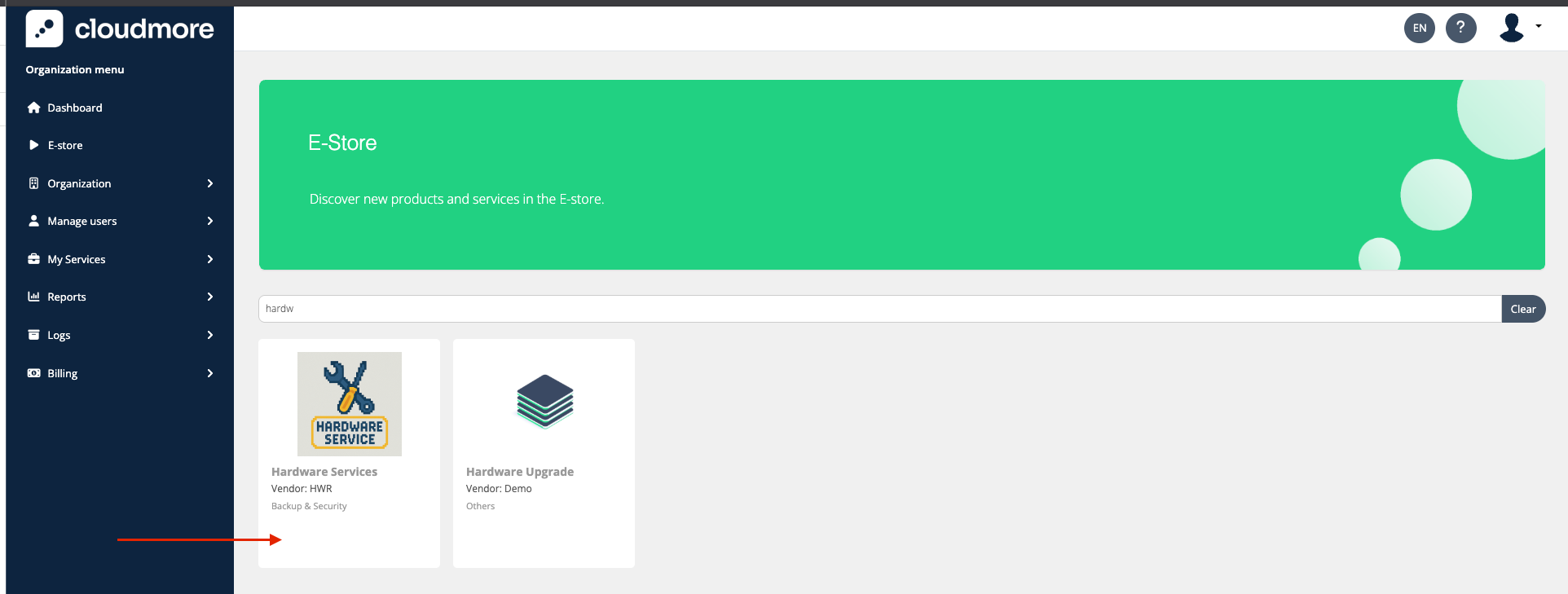
Add the service and click on the agreement.
This ensures that the organization can now create subscriptions from the service.
Add a One-Time Purchase
Navigate to My Services > The newly added service
Click on One-Time purchases.
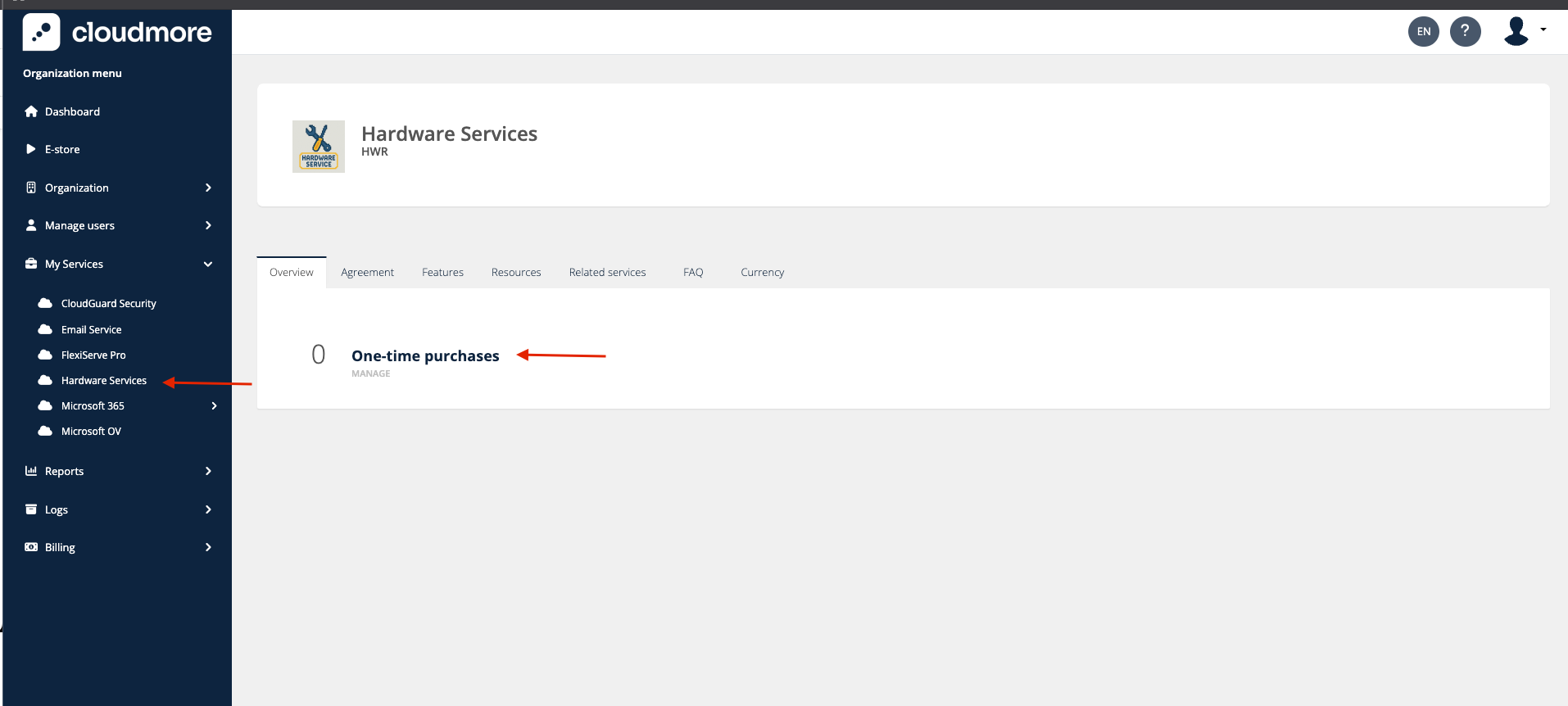
Click on Add one-time purchase.
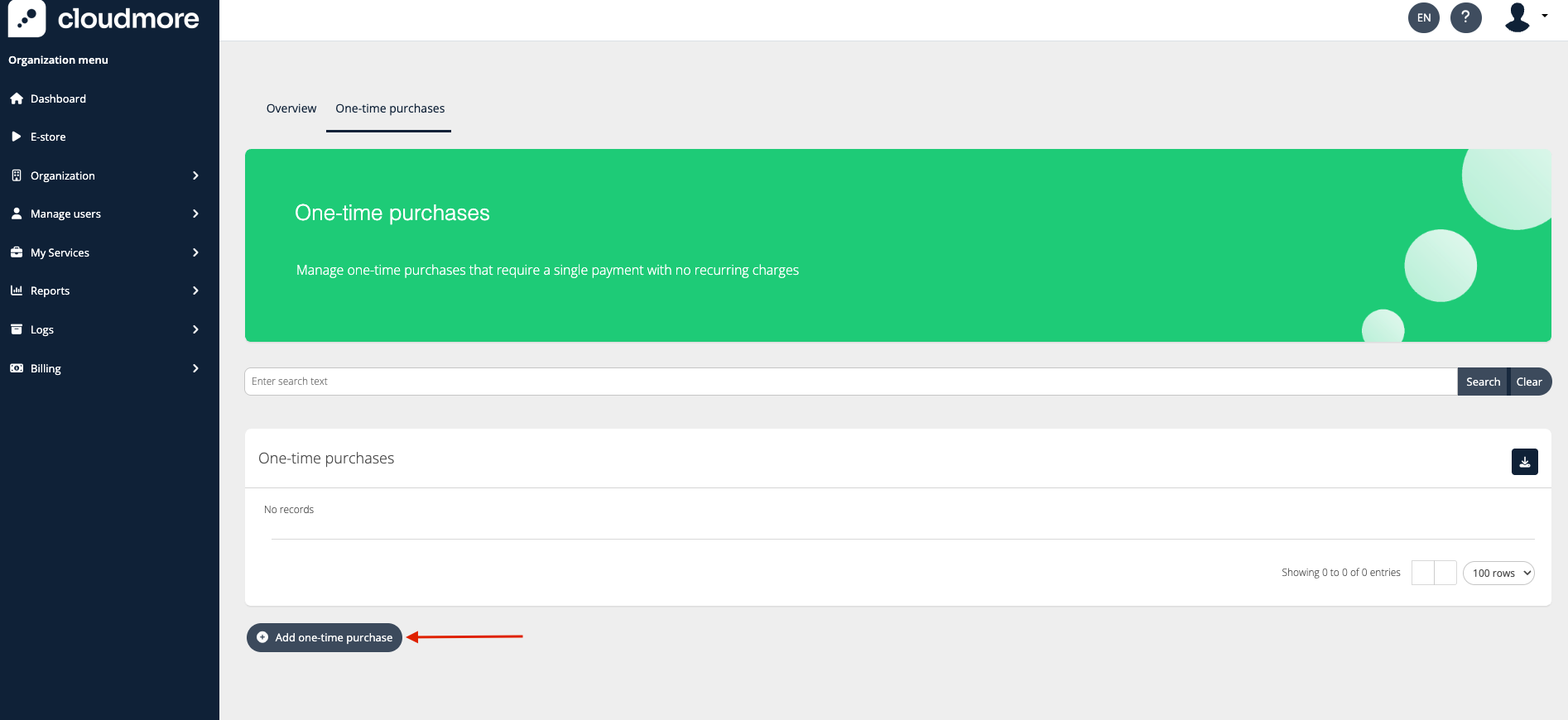
Fill in the details and click 'Create'.
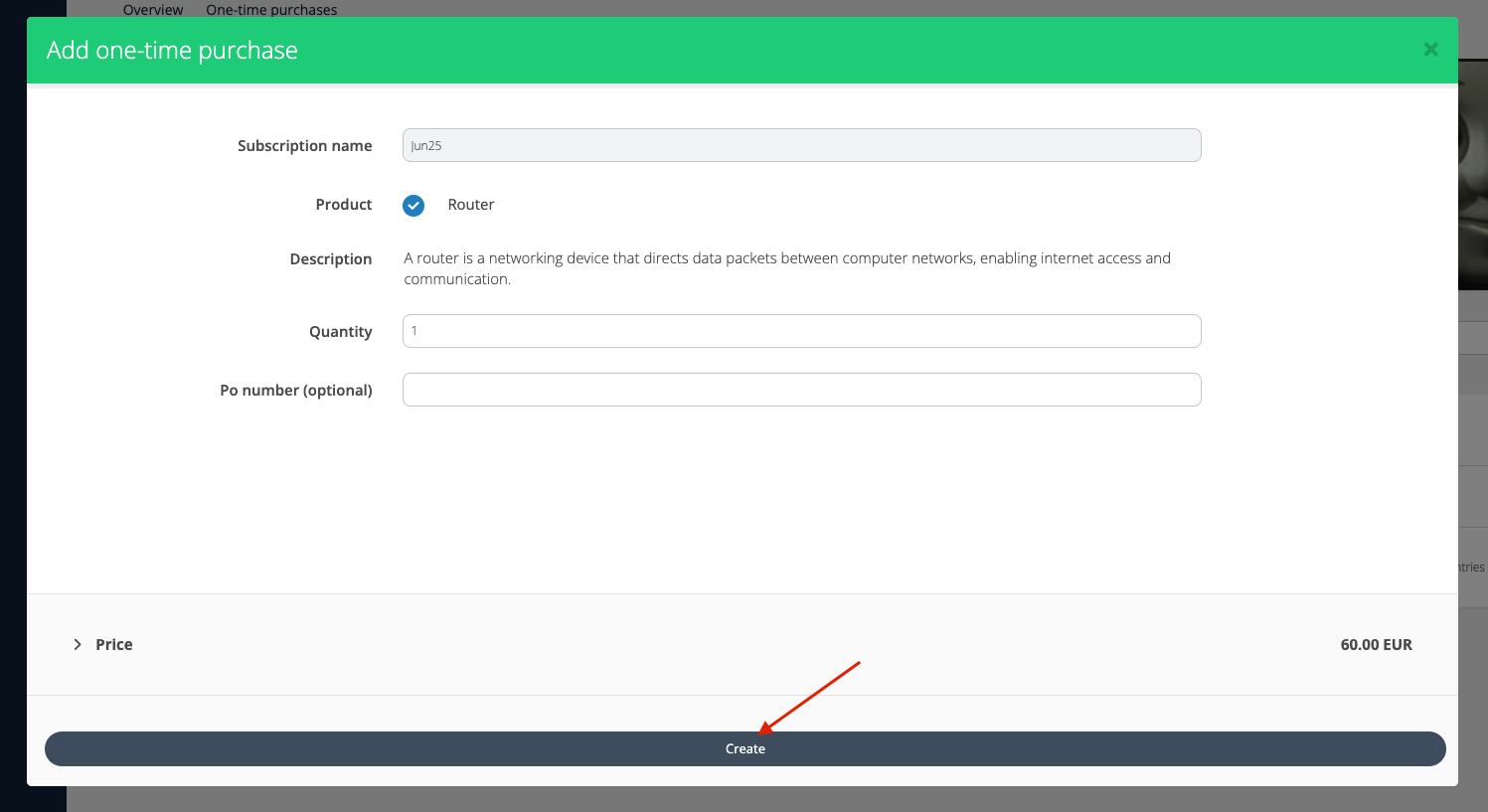
Cancel One-Time product
With a one-time product, you cannot cancel it once created.