Perpetual Software Management
Overview
This article guides on how to manage perpetual software in Cloudmore.
🔖 Microsoft Perpetual Software
A Microsoft perpetual software is a type of software that allows users to pay a one-time fee to obtain the right to use a specific version of the software indefinitely. This model provides perpetual access to the software without the need for recurring payments.
There’s no expiration for usage. However, access to updates and support might be limited to a certain time frame unless you opt for additional support or maintenance services.
This model is often used for products like Windows Server and SQL Server.
Steps Involved in Managing a Perpetual Software
Log in to Cloudmore with the Organization account.
Navigate to My Services > Microsoft Azure & Software > Perpetual Software
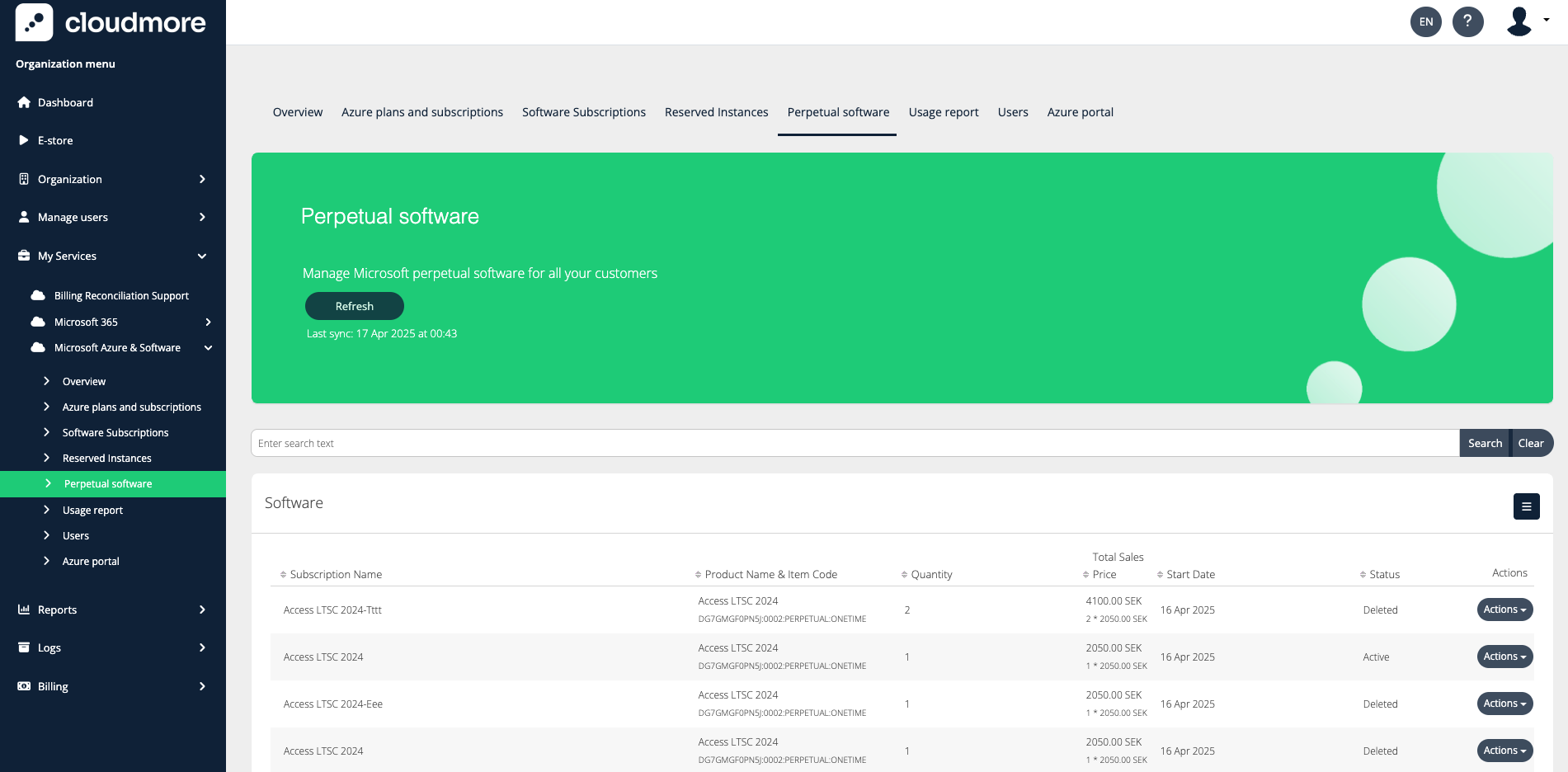
Purchase: Click on Add Perpetual Software to purchase a new software. Fill in the details and click Confirm Purchase.
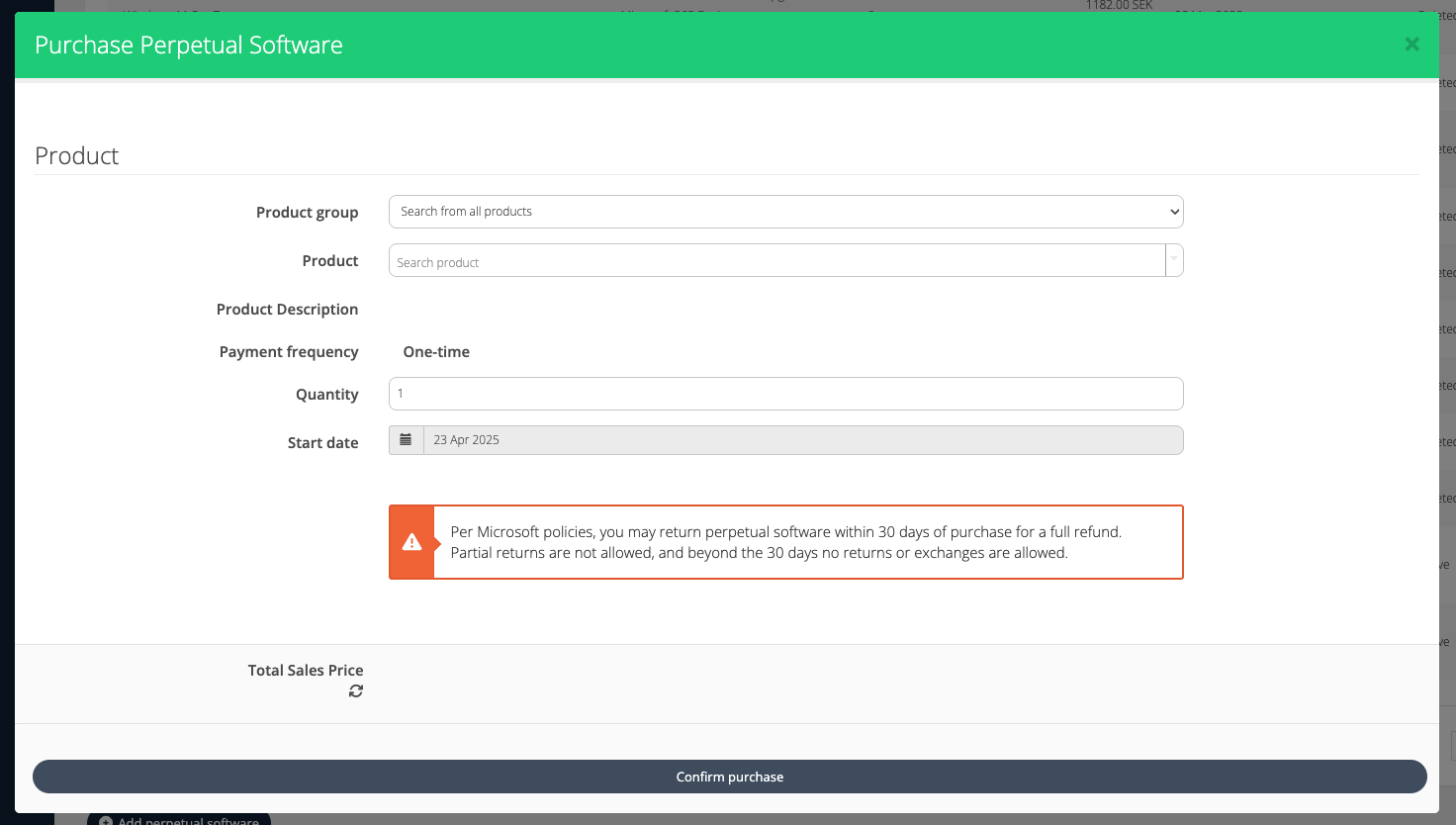
Edit: Currently, only the software name can be edited. Click on Actions > Edit.
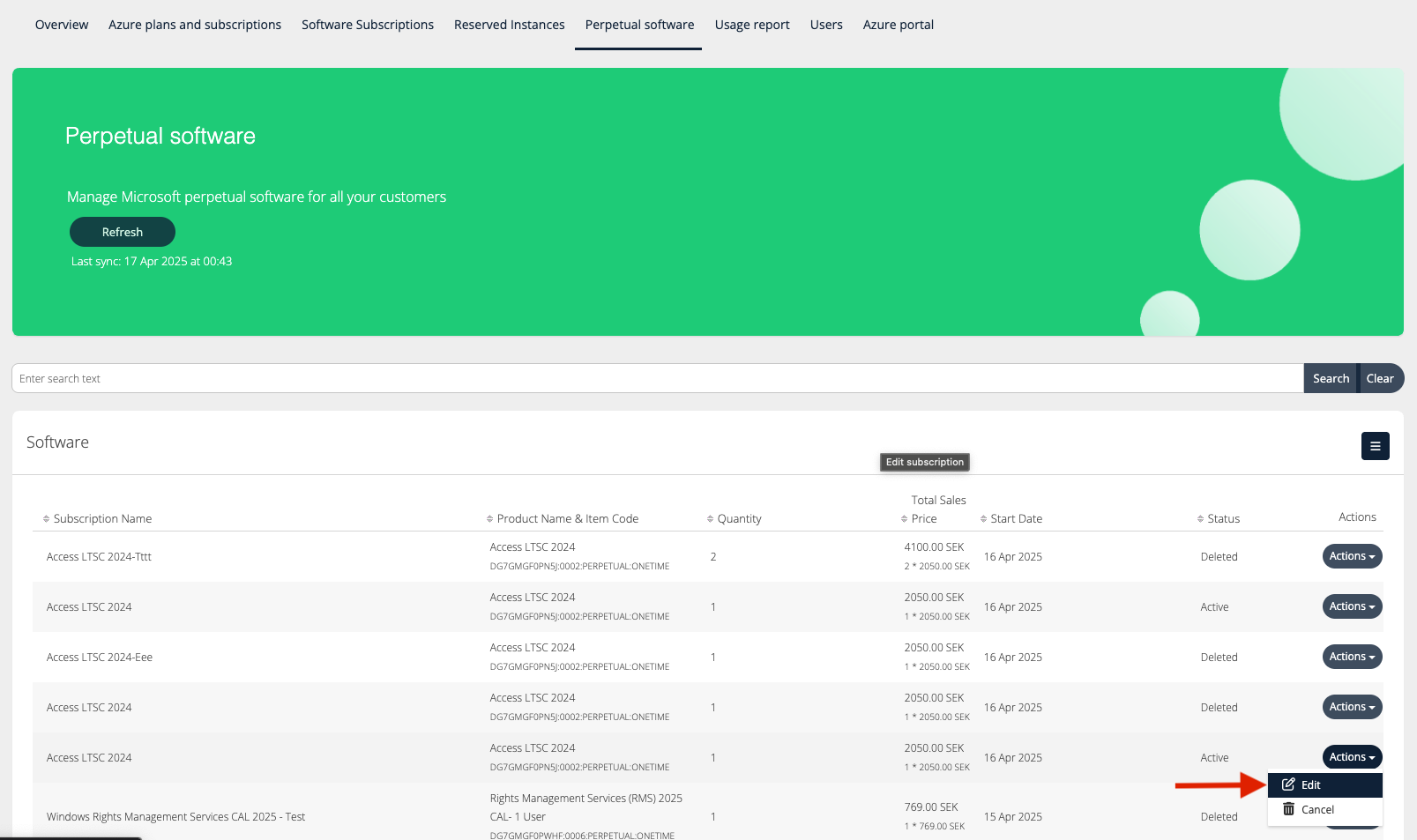
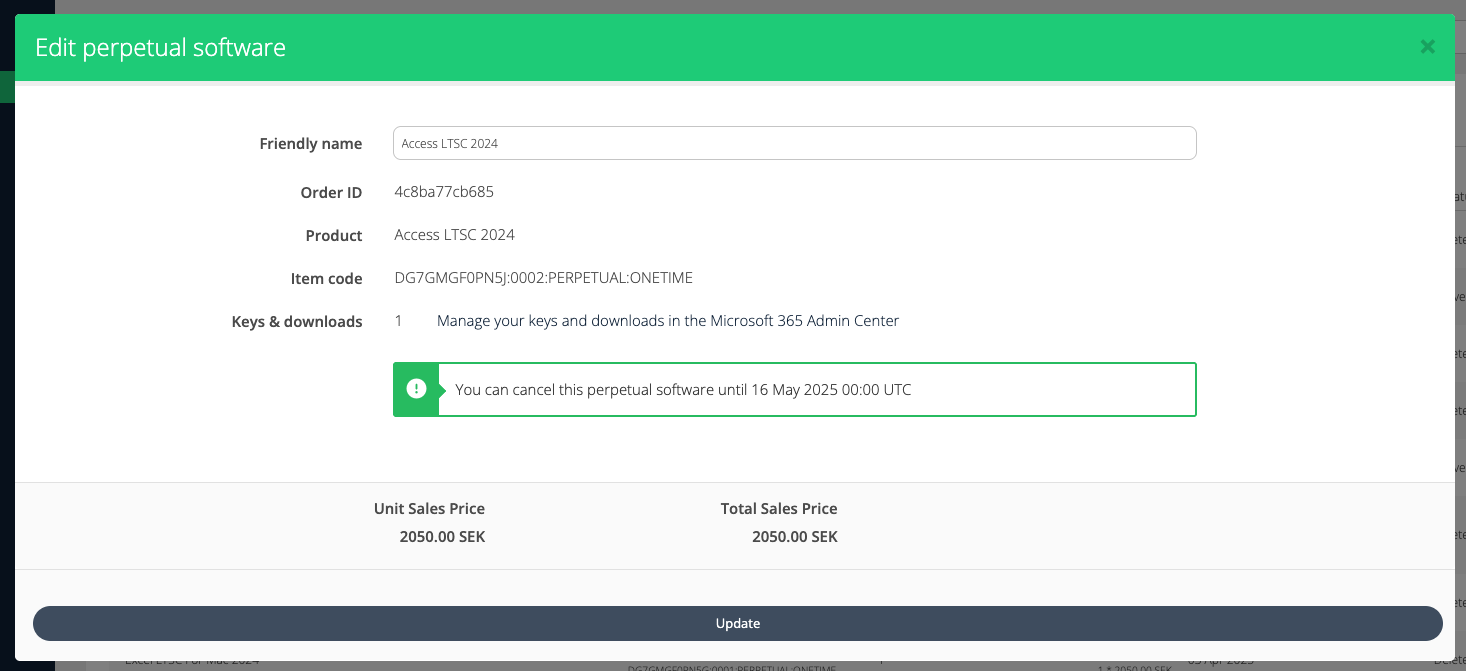
Cancel: Click on Actions > Cancel.
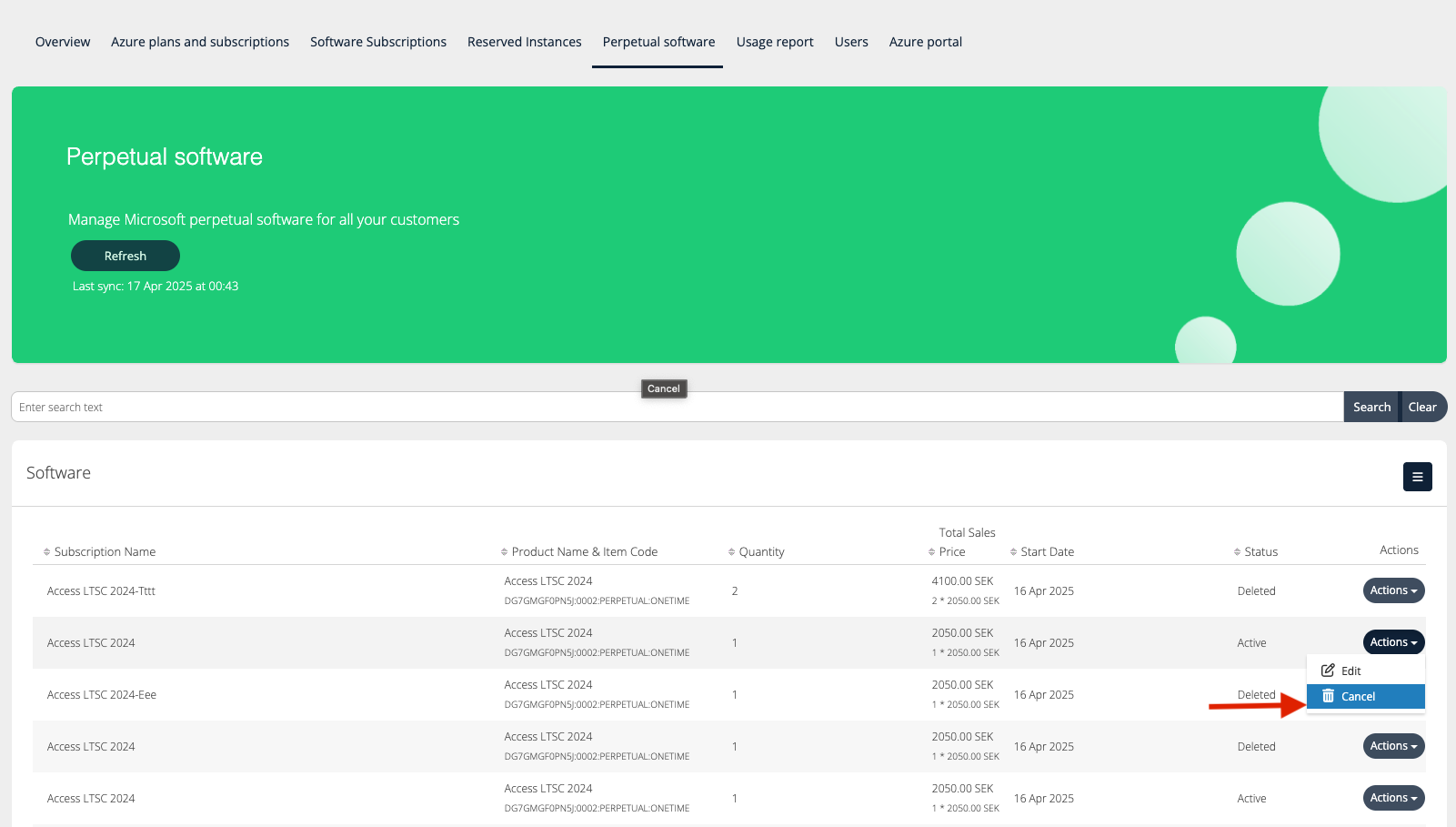
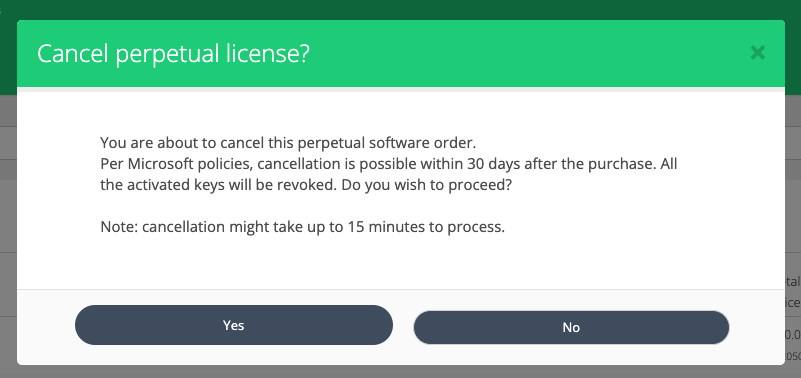
Export Perpetual Software Report: Click on the ≡ and select the required file format.
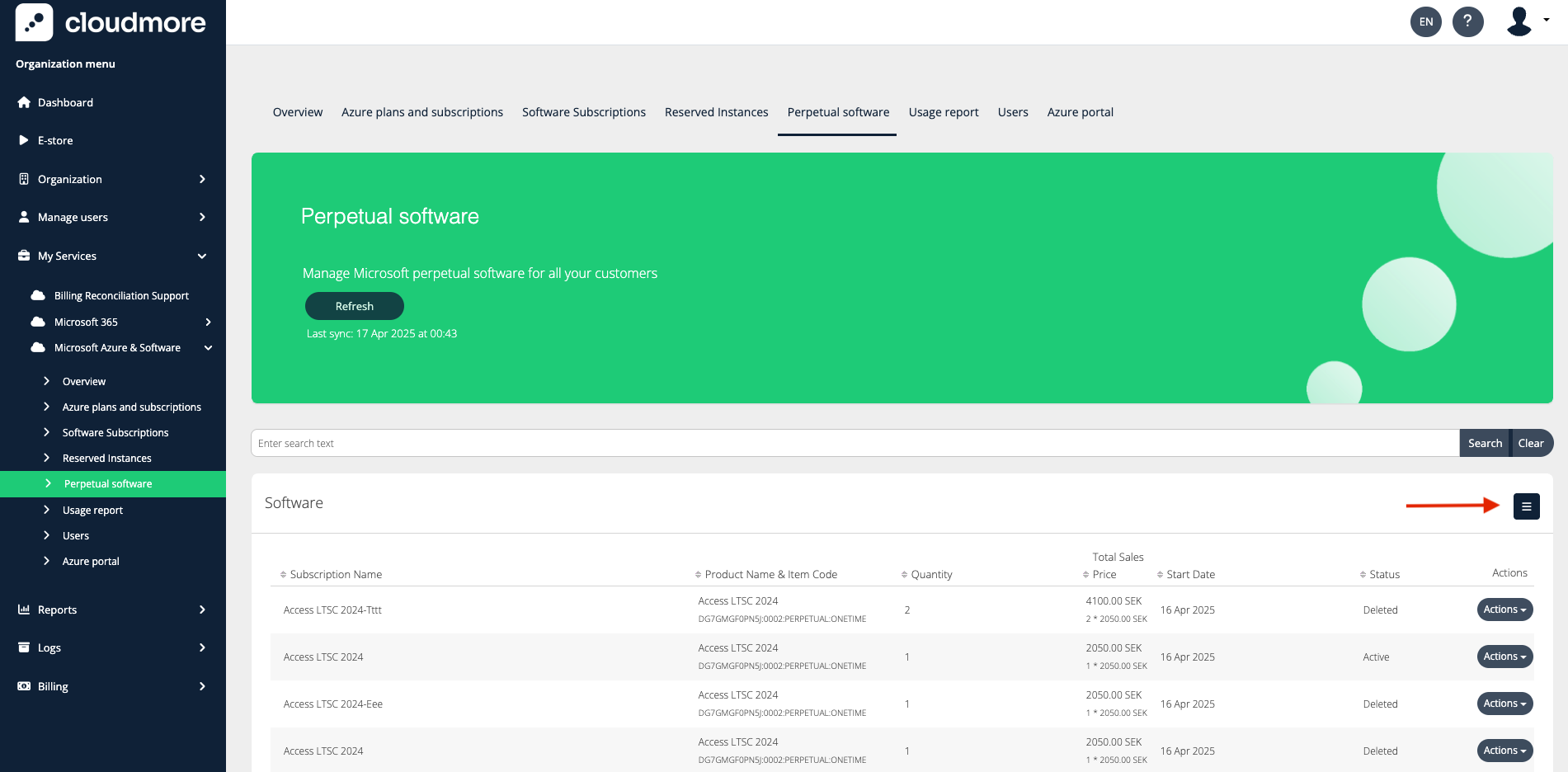
sf
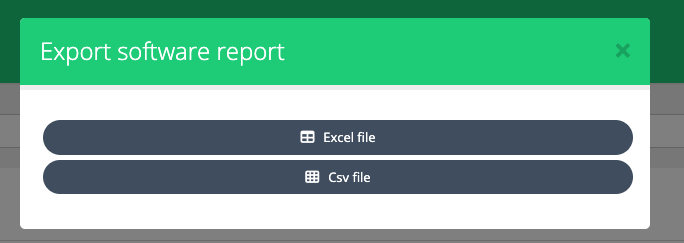
Perpetual Software Subscriptions Export on Organization Level
The table below specifies which fields are included in the Excel export, depending on the role.
Roles → | Broker Admin roles | Key Account Manager roles | Sales Agent | Organization Admin |
|---|---|---|---|---|
Organization |
|
|
|
|
ItemCode |
|
|
|
|
FriendlyName |
|
|
|
|
ProductName |
|
|
|
|
OrderId |
|
|
|
|
StartDate |
|
|
|
|
Quantity |
|
|
|
|
TotalSalesPrice |
|
|
|
|
Status |
|
|
|
|
As per Microsoft policies, you may return perpetual software within 30 days of purchase for a full refund. Partial returns are not allowed, and beyond the 30 days, no returns or exchanges are allowed.