Custom Service Renewal Management
Overview
This document explains the different service renewal options and how to view the renewal configurations for products.
The renewal settings are configured by the seller during the product setup. For more information, you can refer to Creating & Managing Products & Add-ons
Renewal Management Specifics
To view the renewal management information,
Log in to the organization account.
Navigate to My Services > Service Name > Subscriptions
Renewal Management Configurations
Renewal until Cancelled: The subscription automatically renews at the end of each period until it is cancelled.
Cancel at the end of the Subscription Period: The subscription is cancelled once the current subscription period ends.
Switch to another product: Once the subscription period is over, the product gets switched to another, which has already been configured during the product setup phase.
The renewal process also applies to the add-ons of the product.
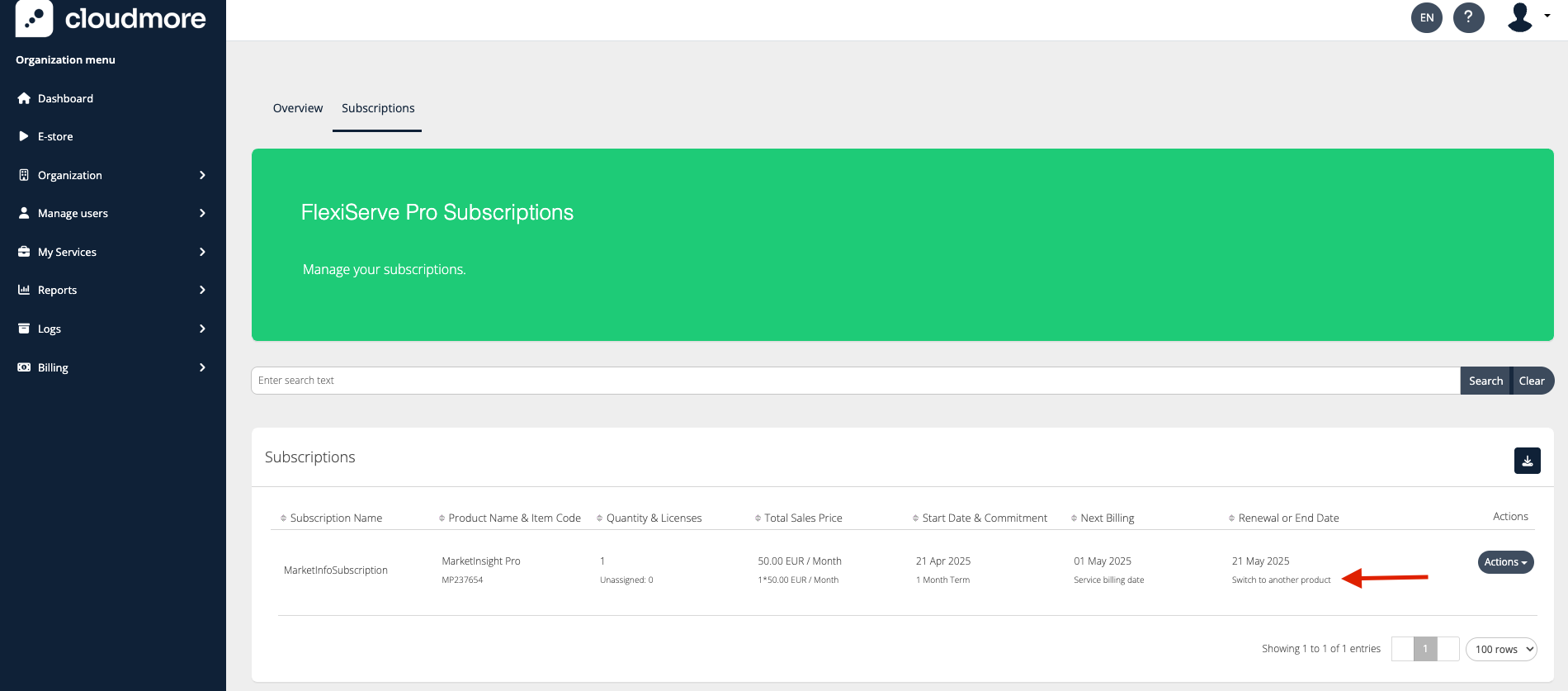
Switch to Another Product during Renewal
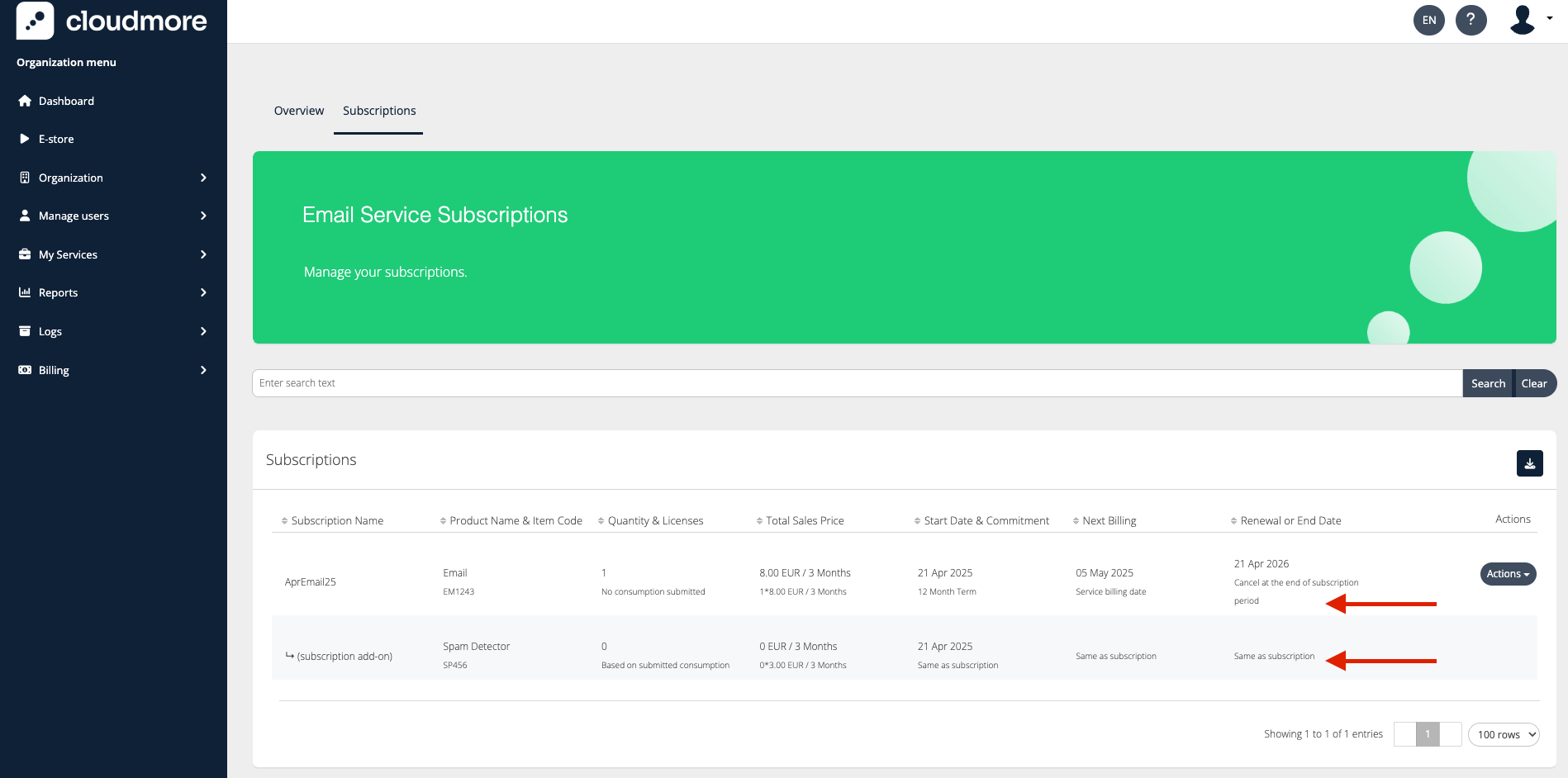
Cancel at the end of the subscription period
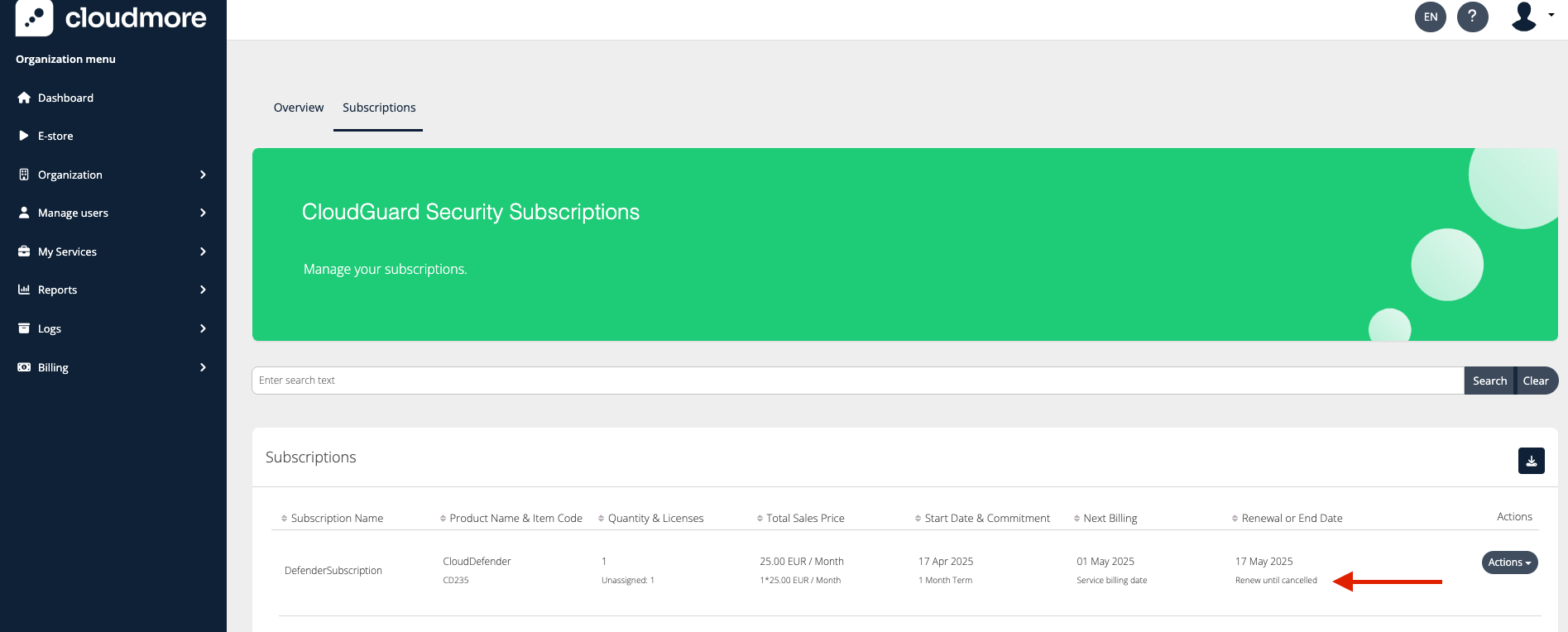
Renew until Cancelled