Microsoft AD Sync for Broker Users
Overview
This document will provide an overview of the service that facilitates synchronization between Microsoft Azure AD and Cloudmore.
This is used to synchronize Broker administrator accounts with your Microsoft Azure AD tenant.
This synchronization feature automatically imports users and sets up admin accounts in bulk rather than individually.
Steps to Sync Microsoft AD with Cloudmore
Navigate to Broker > Microsoft Azure AD Sync
Ensure that a valid Microsoft Tenant ID is entered.
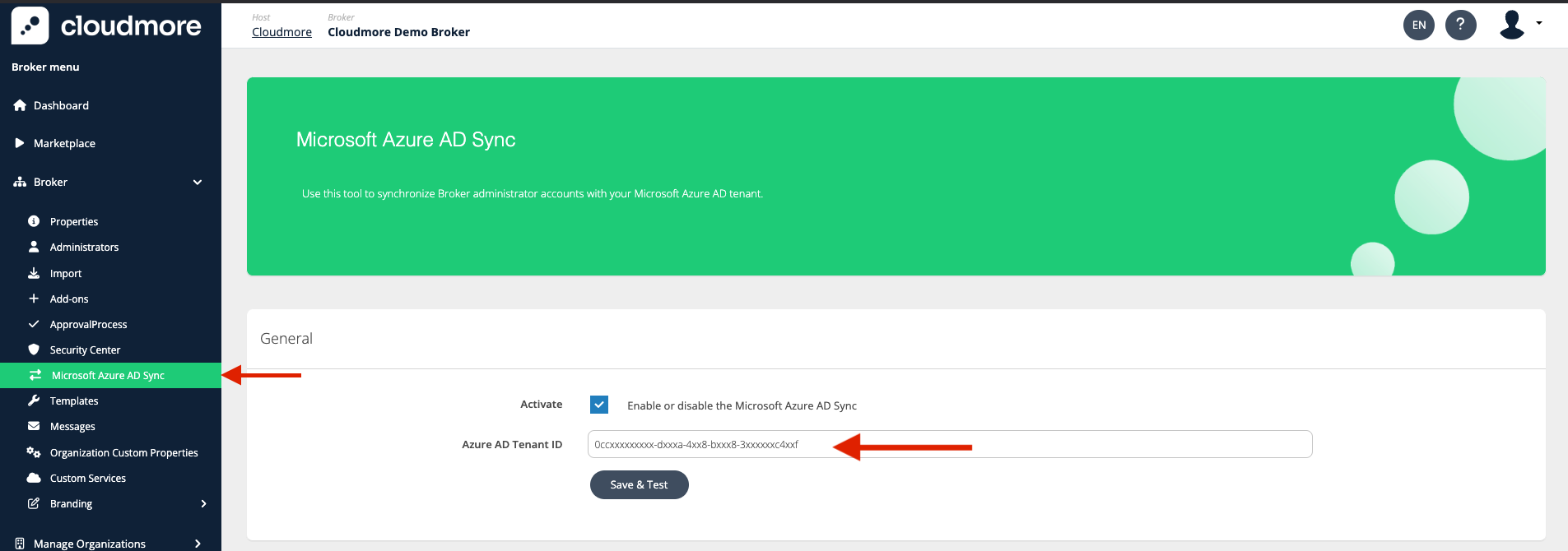
Map a Microsoft Azure AD group to a Cloudmore Administrator role. Members within the group will be assigned these roles. Leave any Role dropdown empty if you don't want to map that role.
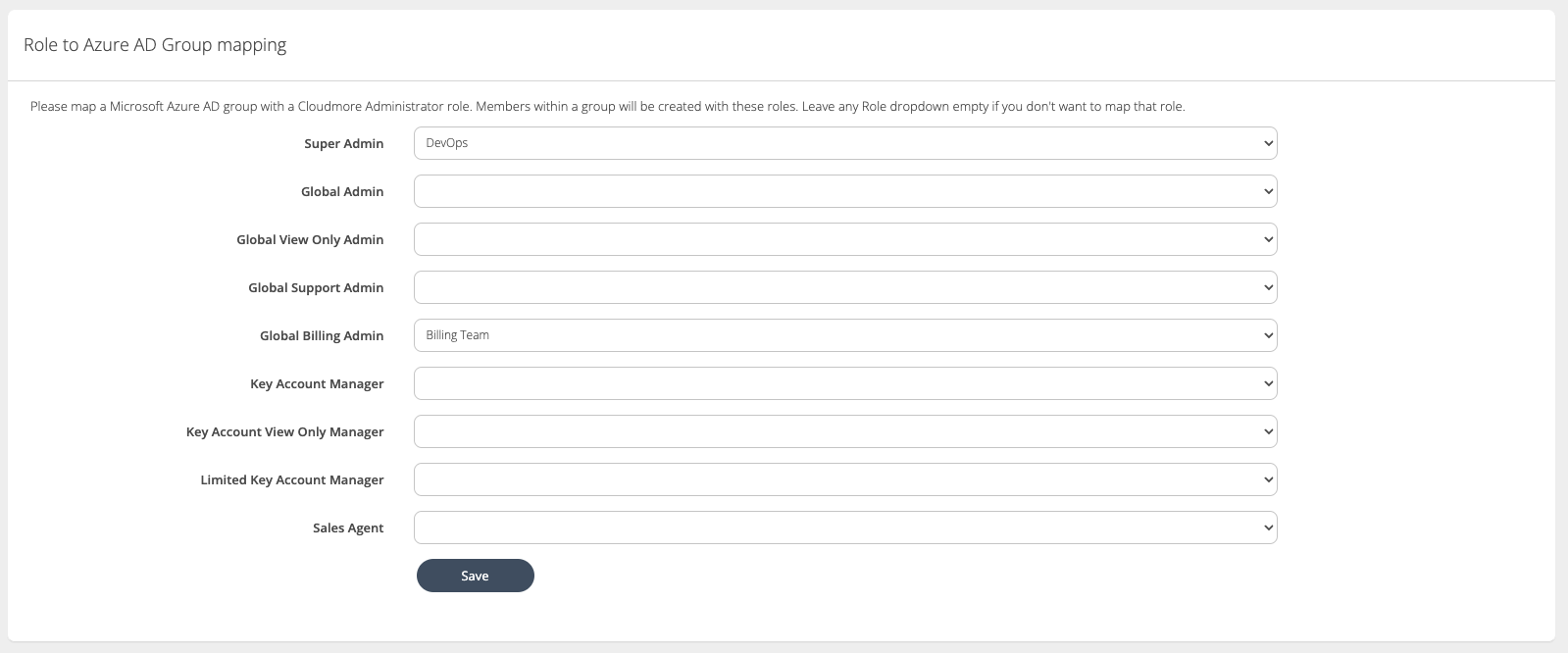
Click on Start User Synchronization to sync users with Microsoft Entra ID.
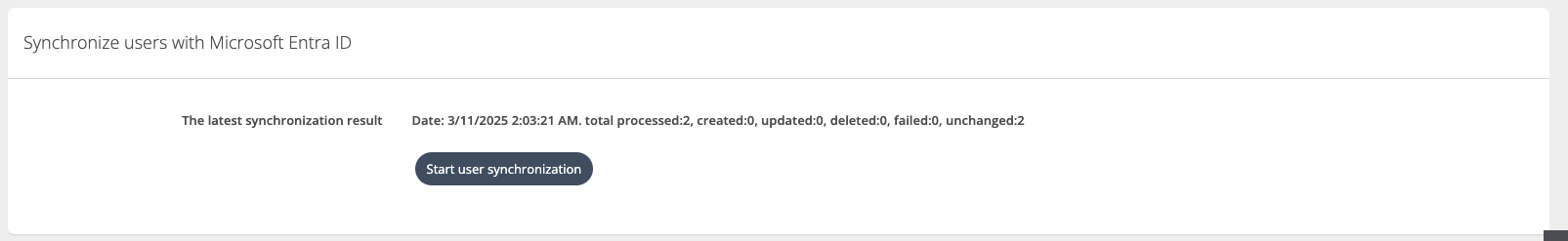
User Synchronization
This synchronization is a one-time process, meaning users are not kept synchronized.
If your organization creates a new user in the Microsoft portal, it will not automatically be synchronized to Cloudmore.
You can verify the synchronization process by navigating to Broker > Administrators and checking that all users are listed and assigned the correct roles. Refer Broker Users for more details.
Microsoft SSO for Easy Login
Enabling the Microsoft Single Sign-On (SSO) allows the Microsoft users to easily log in. This simplifies the login process and enhances security by using their existing Microsoft credentials. Refer Microsoft SSOfor more details.